Installation of Add-ons/ Apps not possible since migration to cloud
Platform Notice: Cloud Only - This article only applies to Atlassian apps on the cloud platform.
Summary
After migration to the JIRA cloud from the server, none of the apps can be installed from Marketplace.
On every try an error shows up: We ran into a little trouble
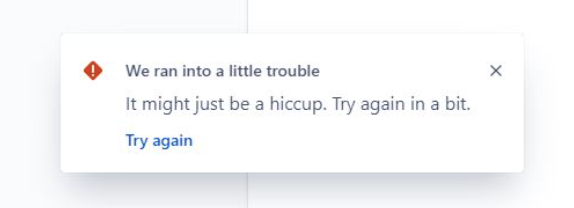
Environment
JIRA CLOUD
Diagnosis
In backend logs, we came across the error message:
msg: Failed to create Connect user remotely: {
"schemas"
:[
"urn:ietf:params:scim:api:messages:2.0:Error"
],
"status"
:
"404"
,
"detail"
:
"No
default
group
for
Jira Service Management"
,
"errorType"
:
"NoDefaultGroup"
,
"message"
:
"No
default
group
for
Jira Service Management"
,
"data"
:
"Jira Service Management"
}
Cause
The root cause of the issue was the absence of "Default Access Group" for product JSM. None of the groups were marked as Default Access Group.
Solution
Mark a group as Default Access group from the list of groups available under product access. If only admin groups are present create a new group and then add it in product access and mark default.
Was this helpful?