How to use 3LO authentication with Jira REST API.
Platform Notice: Cloud Only - This article only applies to Atlassian apps on the cloud platform.
Summary
Making an API call to the appropriate REST endpoint using the 3LO authentication.
Environment
Cloud
Solution
Log into https://developer.atlassian.com/console and create an Oauth 2.0 integration.
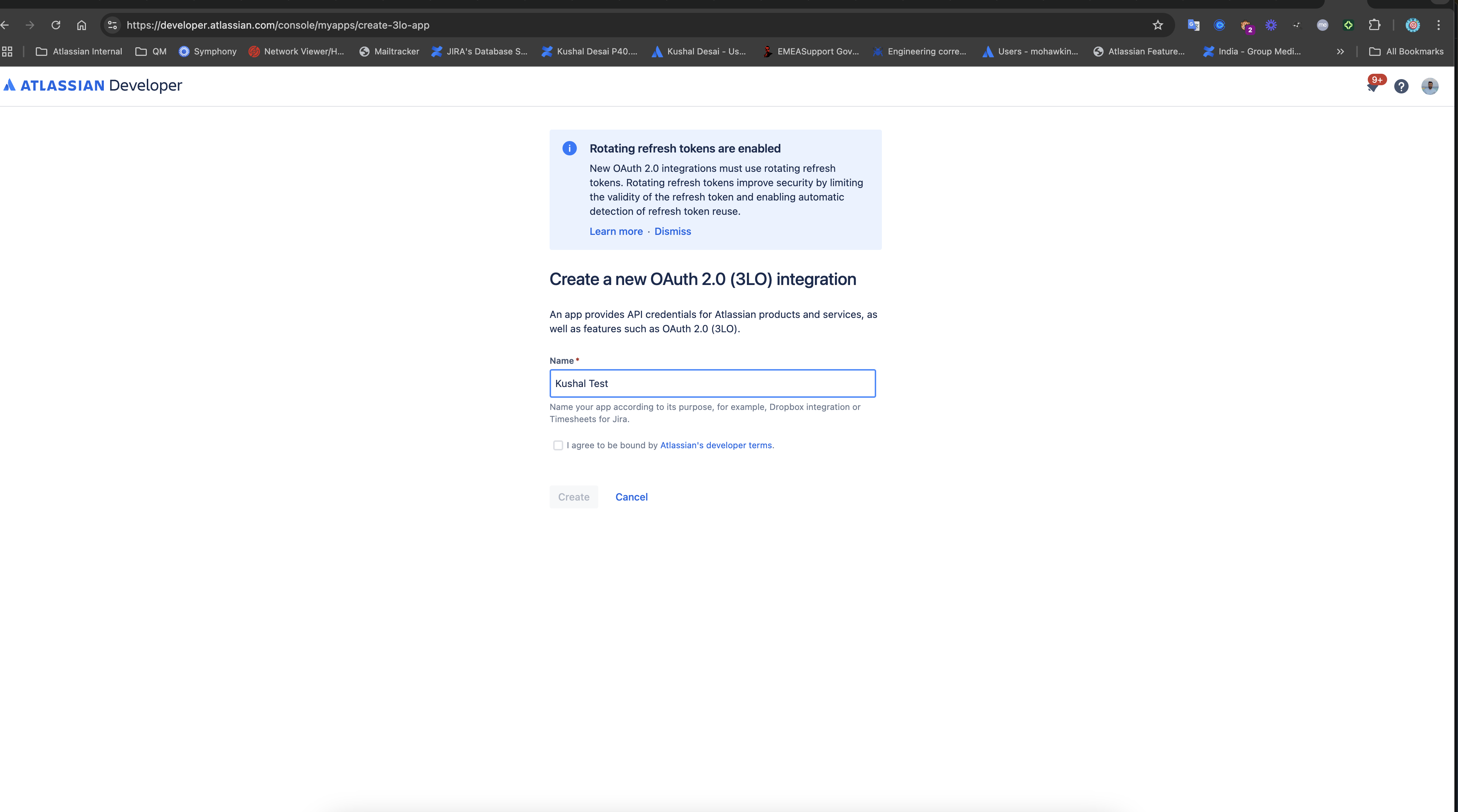
Configure the appropriate required scopes under the Jira service desk. This step determines which API calls you can perform and whether your token has access to perform the required operation on the resource/ REST API.
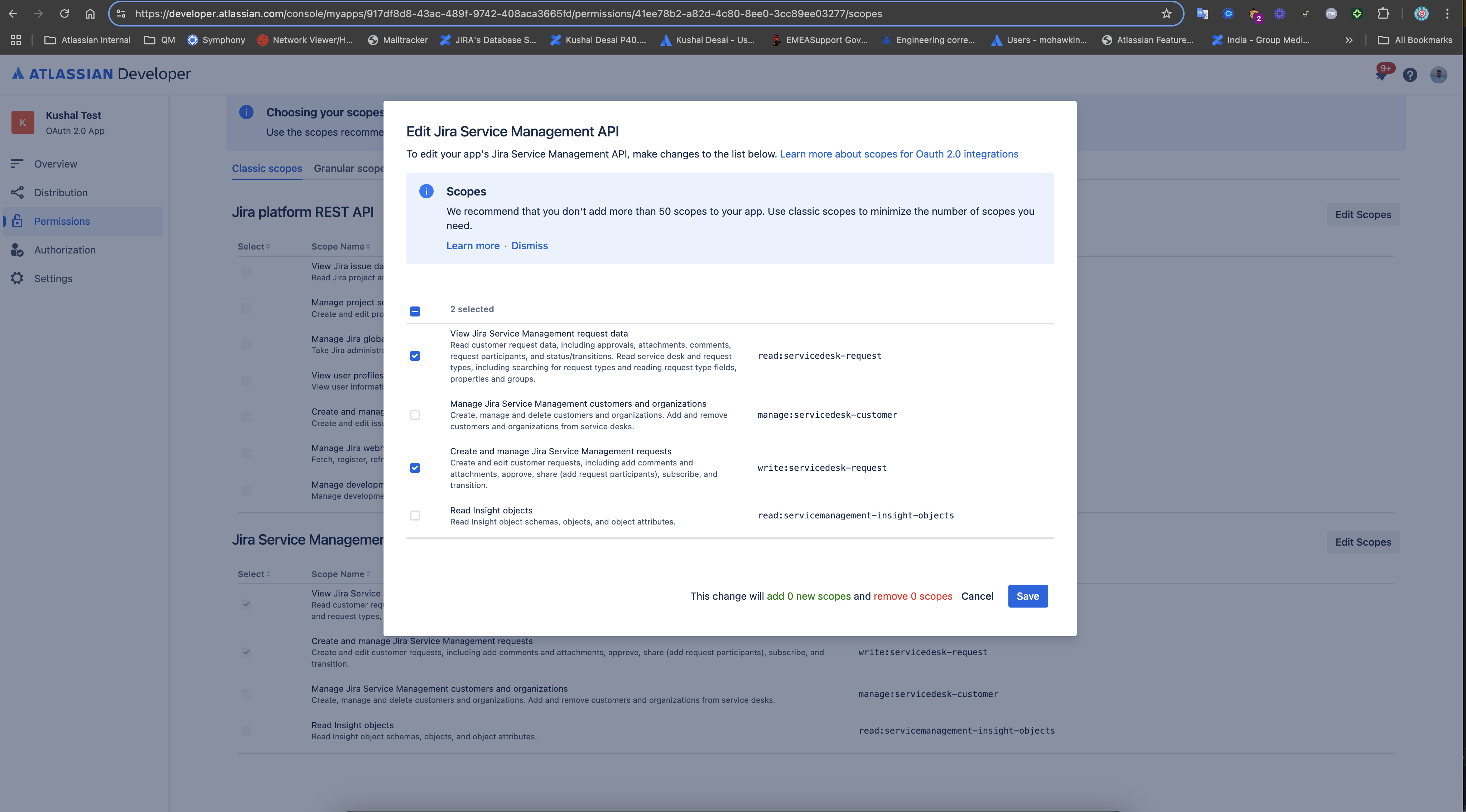
It generated the URL under the authorization tab. I used the Classic Jira Service Management API authorization URL and opened that URL in a browser tab.
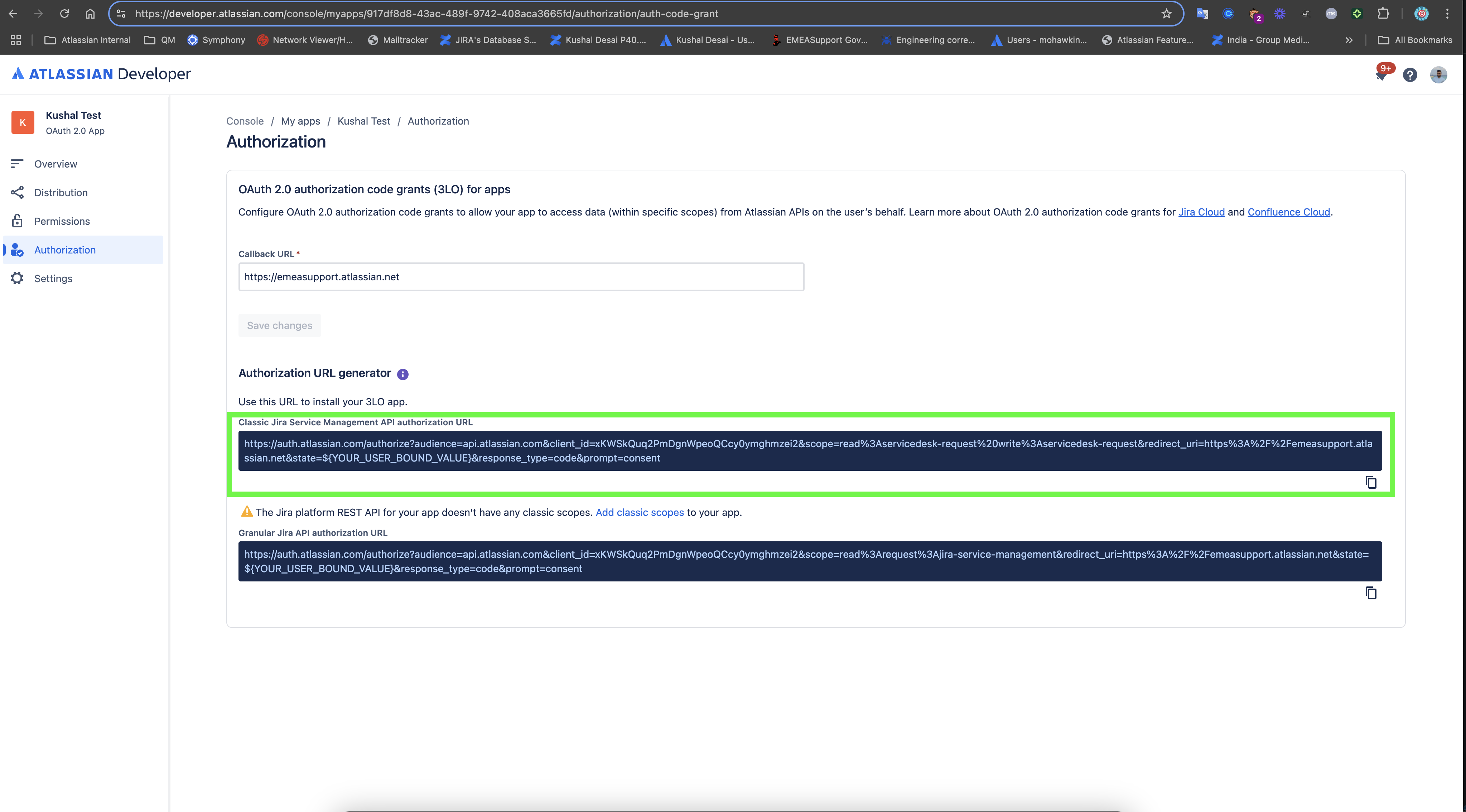
Copy the URL from the authorization tab and open it in a browser tab. It will redirect to the Oauth screen where you will have an option to select the appropriate site. Choose the appropriate site from the dropdown.
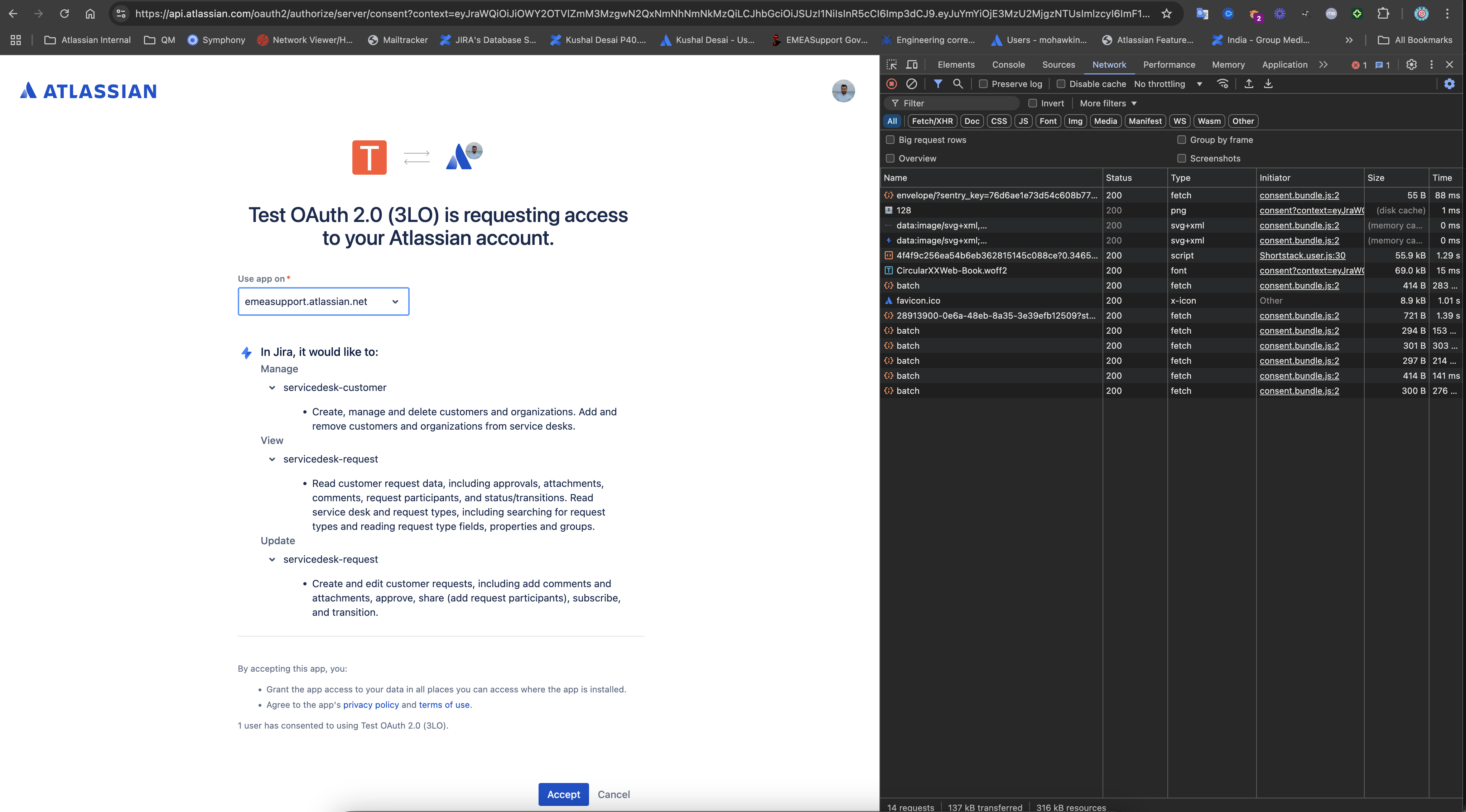
Open the developer console of the browser and switch over to the network tab - > capture the code to generate the access token as displayed in the screenshot.
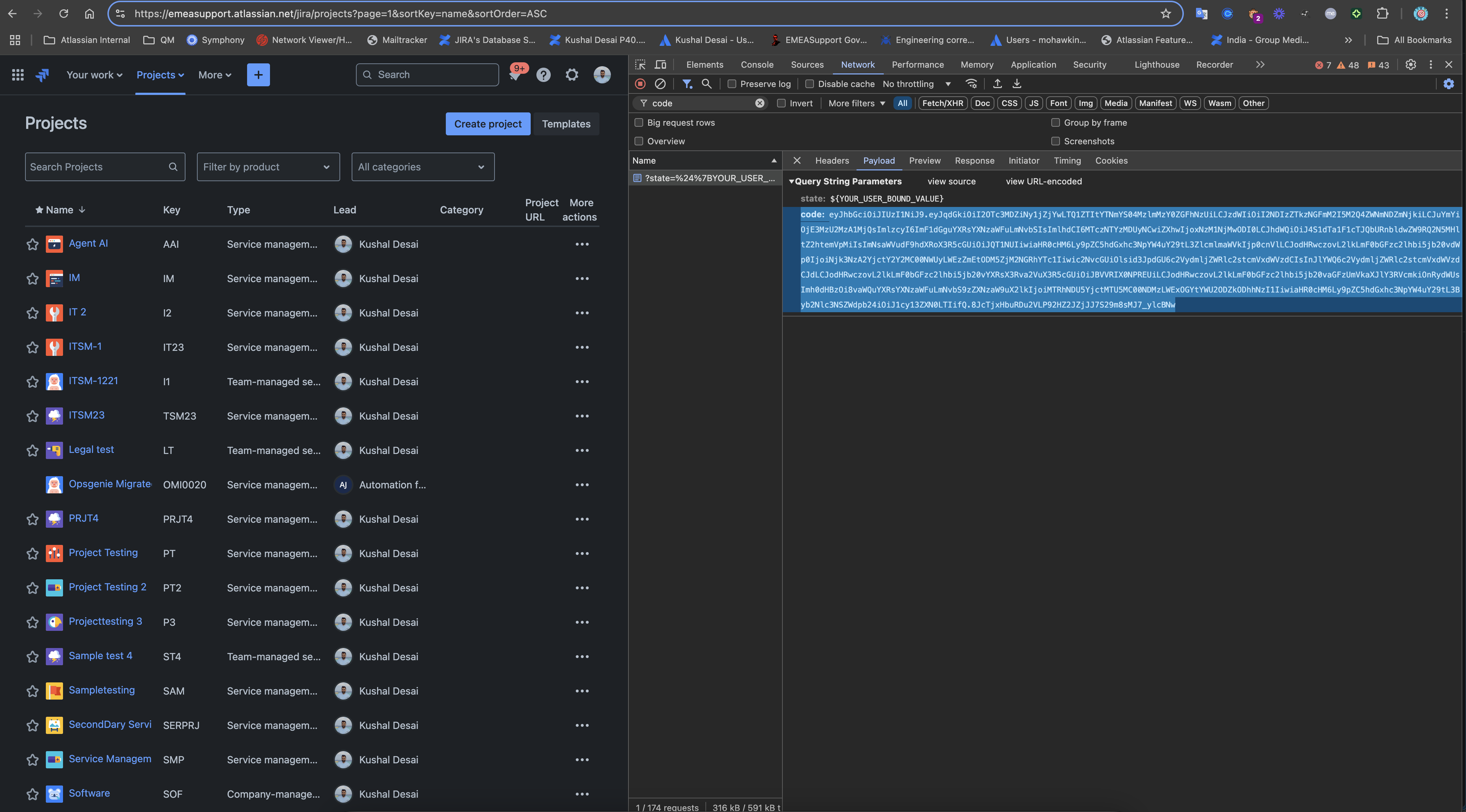
You can copy and use this access code as a bearer token and perform the appropriate REST API call via REST Client.
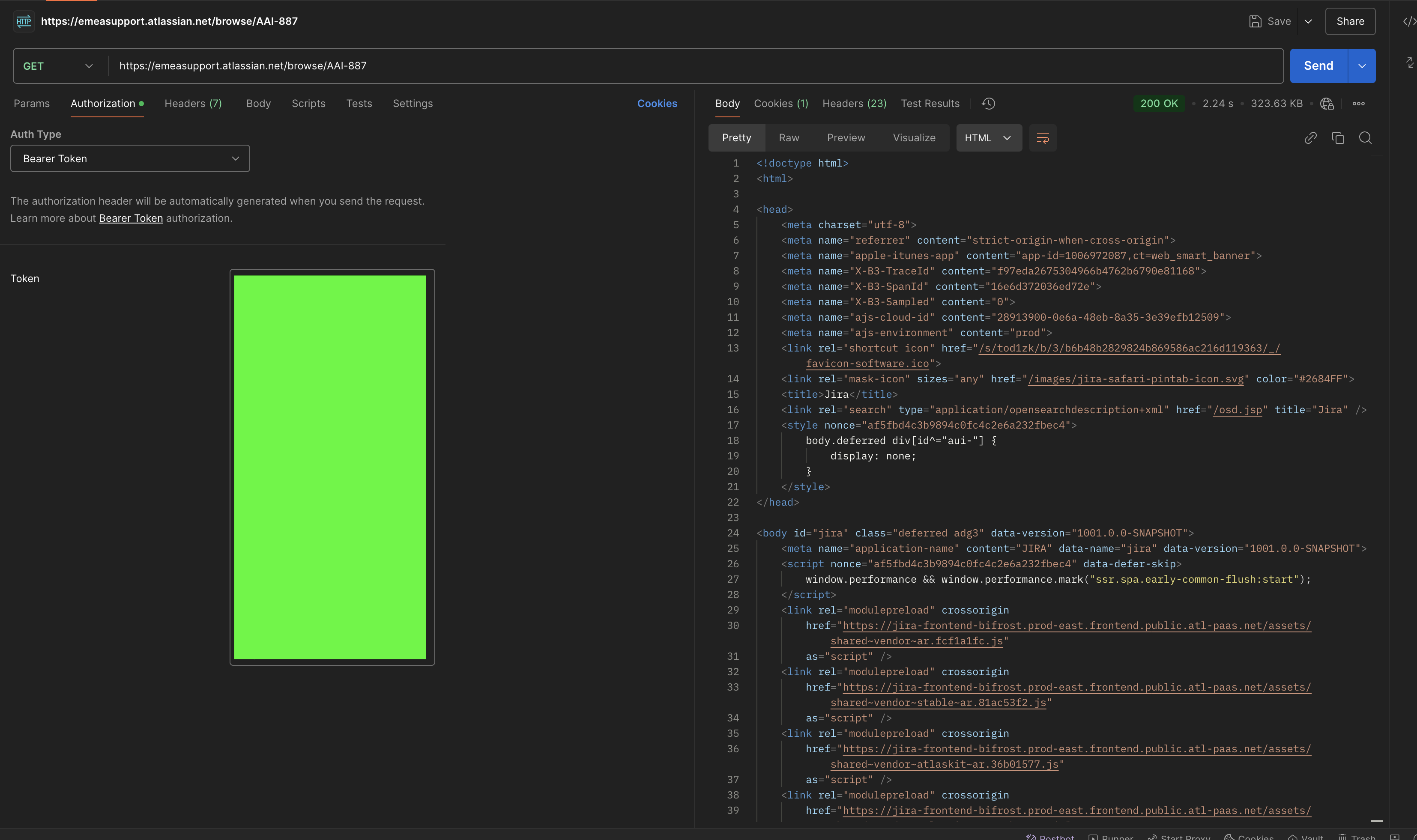
Was this helpful?