How to setup multiple Assets Discovery imports on the same object structure
Platform Notice: Data Center Only - This article only applies to Atlassian apps on the Data Center platform.
Note that this KB was created for the Data Center version of the product. Data Center KBs for non-Data-Center-specific features may also work for Server versions of the product, however they have not been tested. Support for Server* products ended on February 15th 2024. If you are running a Server product, you can visit the Atlassian Server end of support announcement to review your migration options.
*Except Fisheye and Crucible
Summary
Some Assets admins need to run multiple Assets Discovery import on a regular basis. For instance, one use case would be the import of multiple subnet scans into Assets Asset Management.
Solution
The idea is to setup the Discovery import as documented in Importing Discovery data to Assets.
In the last step, though, you need to make sure you place at least one Discovery import file into the directory and Create predefined Assetsstructure then Create predefined configuration.
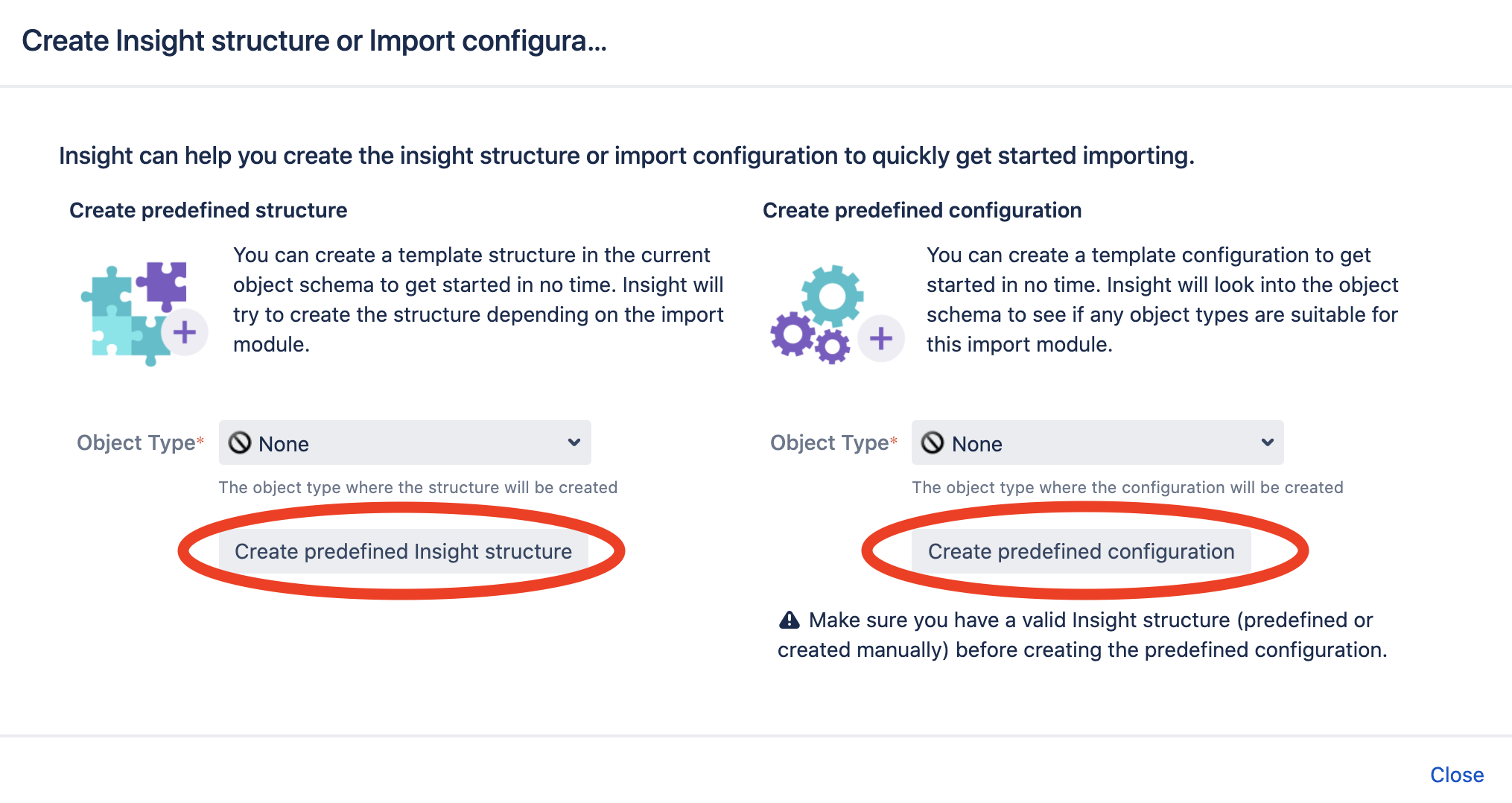
You need to make sure a sample data file is there so it's used to create the structure. Otherwise, the subsequent imports won't load any data.
Notes
If you're running multiple Discovery imports that do not import roughly the same objects each time (for instance subnet scans), you need to make sure you pay close attention to your missing objects policy.
More info can be found in Understanding importing concepts.
Was this helpful?