How to create Opsgenie Alert for a specific Priority value or other fields using Automation
Platform Notice: Cloud Only - This article only applies to Atlassian apps on the cloud platform.
Summary
This KB article shows a method on how to create alerts in Opsgenie for high-priority issues only - or for a specific priority value - when the issue in Jira has had it's priority value set or changed. The same solution can also be applied for other fields.
Environment
Cloud, Data Center
Solution
The method described following to make this work involves two main steps:
The solution for this requires automation configuration and an update of the Opsgenie integration rule.
Configure automation in Jira
There are two triggers that can be used based on the scenario :-
a) To trigger during issue creation:-
Use Issue Created trigger :
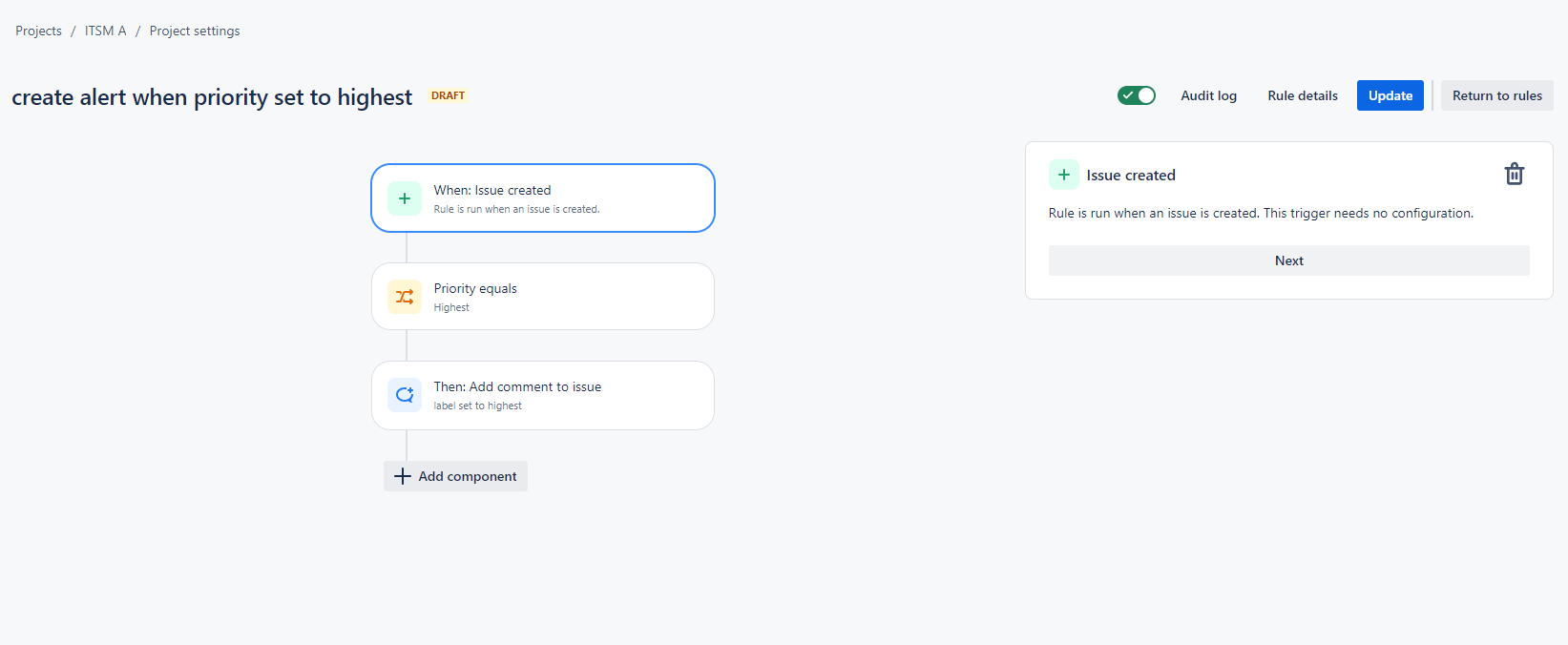
b) To trigger when the field updated :-
Use Field Value Changed trigger:
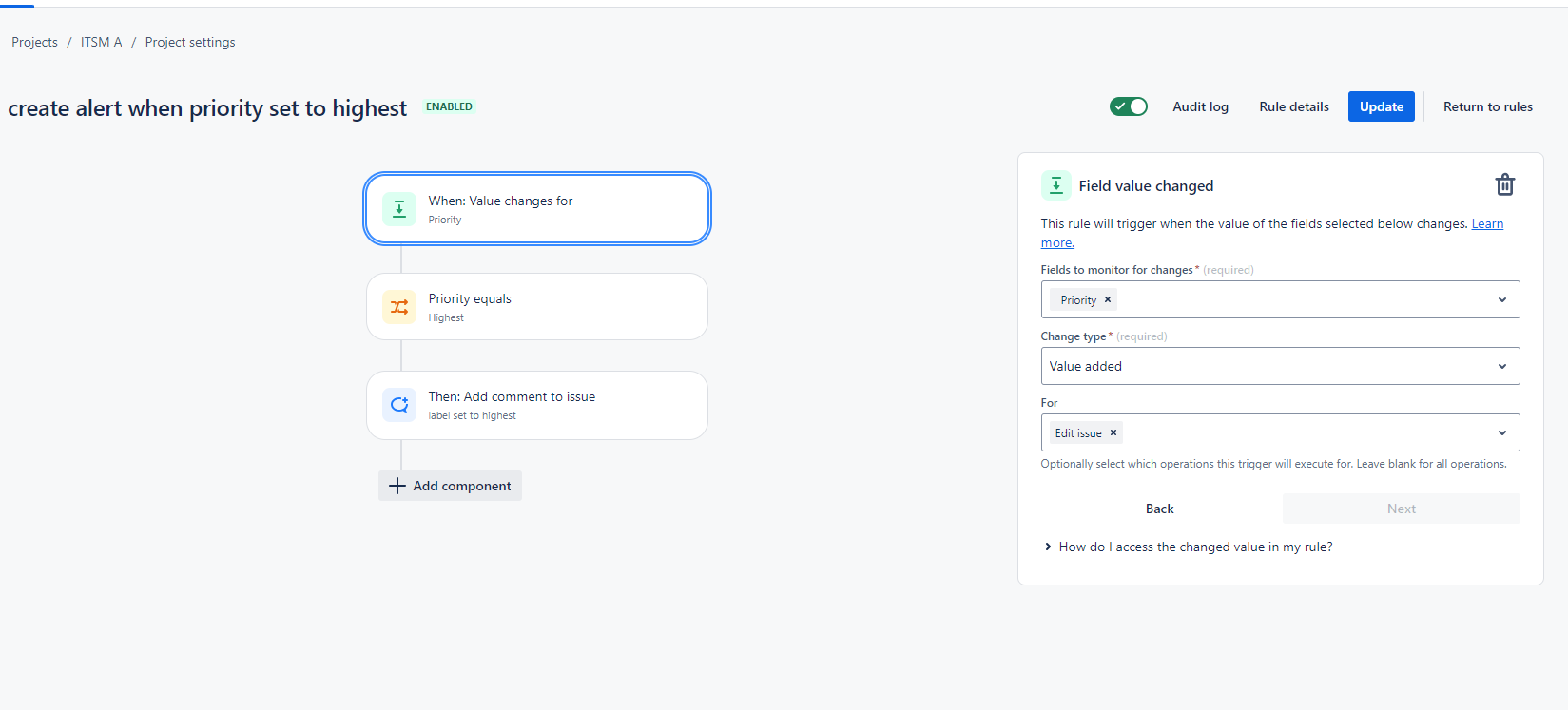
Then , set a condition to check the field value. For this example , we are checking if Priority set to Highest:
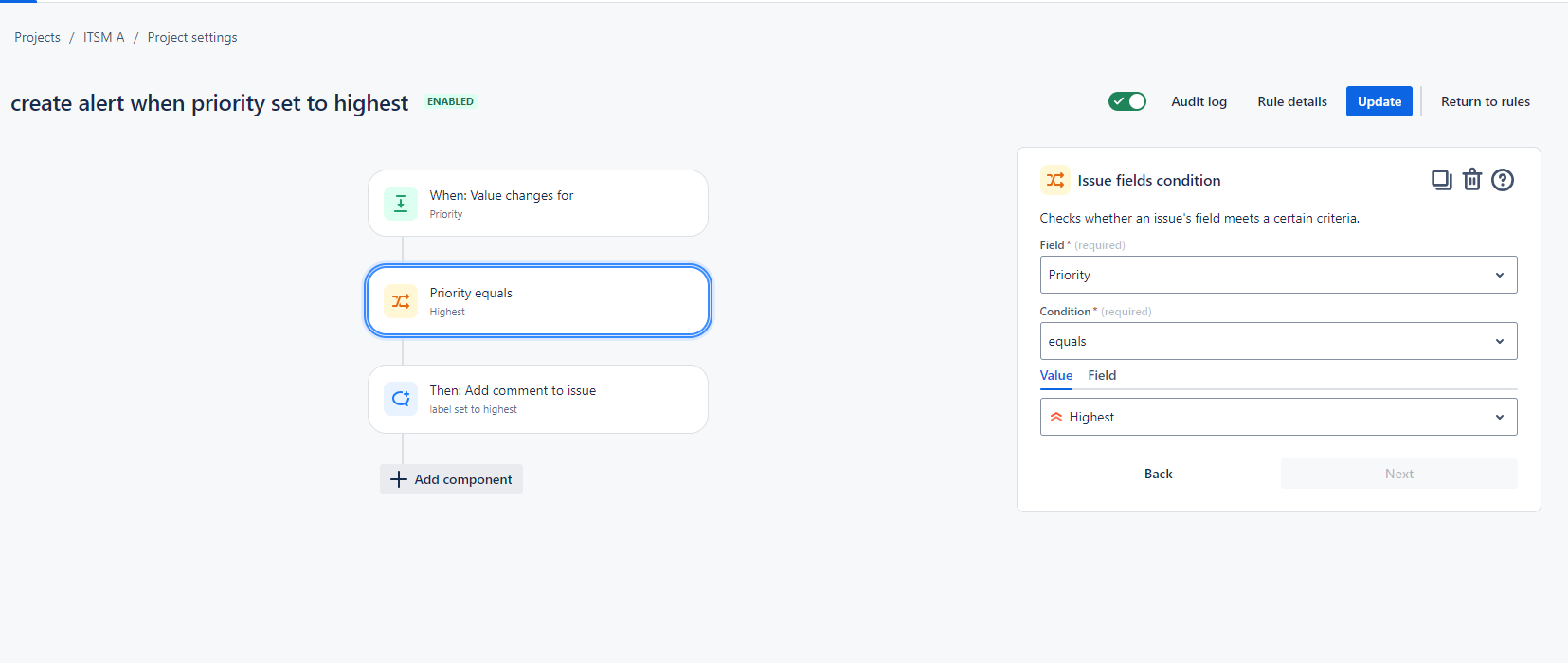
Lastly , set an action to add a comment. This is what will be used in the Opsgenie integration rule:
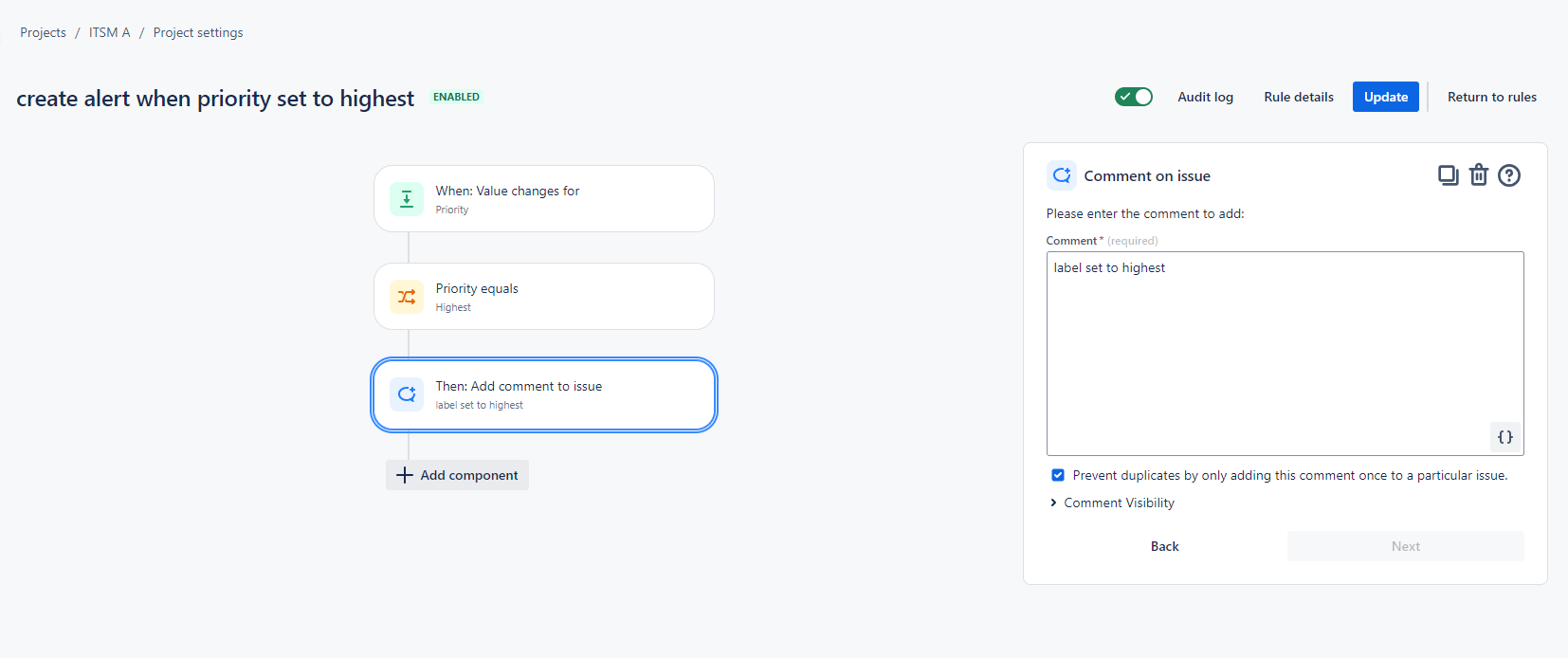
Configure in Opsgenie integation
Updating the associated JSM Cloud integration in Opsgenie so as to create an alert for the conditions of:
Event Typeequals "issue_commented"; AND
commentBodycontains "label set to Highest"
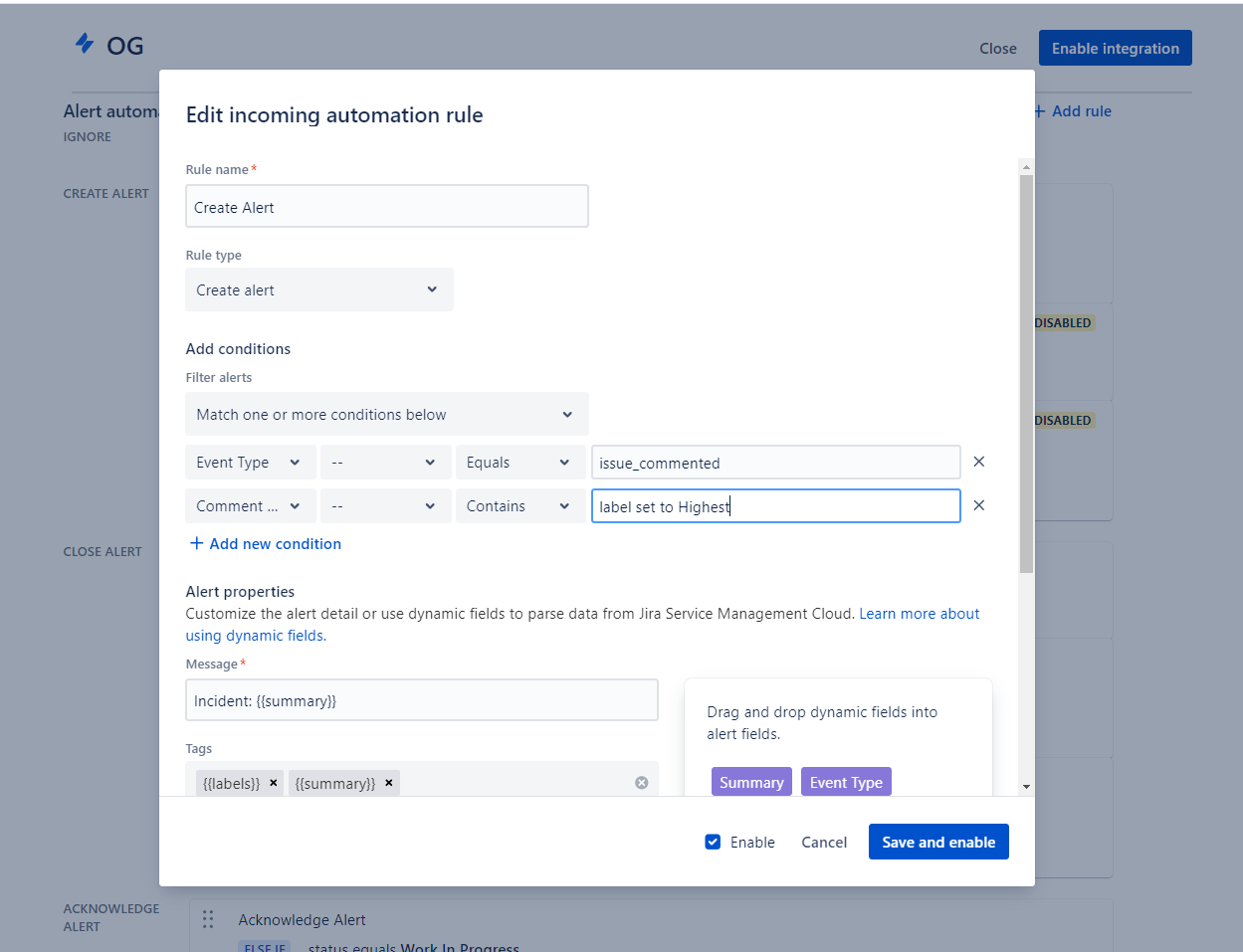
Reference documentation :-
Was this helpful?