Application links show Intermittent 'Network Error'
Platform Notice: Data Center Only - This article only applies to Atlassian apps on the Data Center platform.
Note that this KB was created for the Data Center version of the product. Data Center KBs for non-Data-Center-specific features may also work for Server versions of the product, however they have not been tested. Support for Server* products ended on February 15th 2024. If you are running a Server product, you can visit the Atlassian Server end of support announcement to review your migration options.
*Except Fisheye and Crucible
Summary
Application link status intermittently shows "Network Error" as below. The Error is usually noticed during peak usage hours and would resolves on its own after sometime.
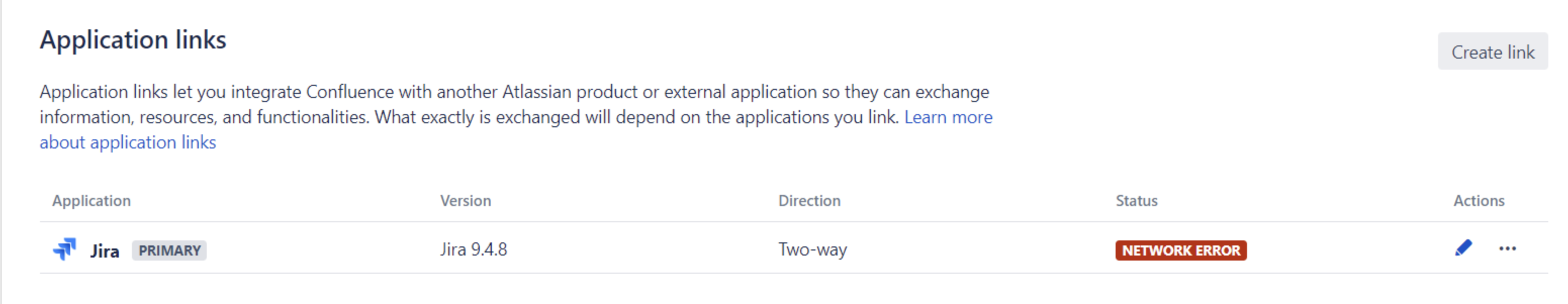
Diagnosis
The Applications integrated via 'Application Link' are running behind Reverse Proxy. This can be verified by checking 'proxyName' parameter present in the tomcat config server.xml file.
In the Application log, you will see Error like below in the atlassian-jira.log file.
2023-06-14 13:48:26,623+0200 http-nio-8080-exec-9 ERROR xxxx 828x1650759x1 yyyy xxx.xx.xx.xx,0:0:0:0:0:0:0:1 /rest/insight/1.0/object/ABC-123 [c.r.j.p.i.services.confluence.ConfluenceIntegrationServiceImpl] Could not retrieve space with key DOK!
com.atlassian.sal.api.net.ResponseException: org.apache.http.conn.ConnectTimeoutException: Connect to confluence.abc.com:443 [confluence.abc.com/1x.xx.x.xxx] failed: Read timed out
.
.
Caused by: org.apache.http.conn.ConnectTimeoutException: Connect to confluence.abc.com:443 [confluence.abc.com/1x.xx.x.xxx]
failed: Read timed out
at org.apache.http.impl.conn.DefaultHttpClientConnectionOperator.connect(DefaultHttpClientConnectionOperator.java:151)
at org.apache.http.impl.conn.PoolingHttpClientConnectionManager.connect(PoolingHttpClientConnectionManager.java:376)
at org.apache.http.impl.execchain.MainClientExec.establishRoute(MainClientExec.java:393)
at org.apache.http.impl.execchain.MainClientExec.execute(MainClientExec.java:236)
at org.apache.http.impl.execchain.ProtocolExec.execute(ProtocolExec.java:186)
at org.apache.http.impl.execchain.RedirectExec.execute(RedirectExec.java:110)
at org.apache.http.impl.client.InternalHttpClient.doExecute(InternalHttpClient.java:185)
at org.apache.http.impl.client.CloseableHttpClient.execute(CloseableHttpClient.java:83)
at com.atlassian.sal.core.net.HttpClientRequest.executeAndReturn(HttpClientRequest.java:110)
... 352 more
Caused by: java.net.SocketTimeoutException: Read timed out Cause
This issue can happen when the Reverse Proxy does not have enough threads to serve all requests during peak usage. Proxy/Network team can confirm on this.
Solution
If the issue is happening becauseReverse Proxy does not have enough threads to serve the request, pleasework with the Proxy/Network team to evaluate the threads on theReverse Proxy and increase the threads to resolve the issue.
Was this helpful?