How to customize the top navigation bar items in the Jira Align New Nav UI
Summary
Some customers may want to modify the names of the sections (Portfolio, Solution, Program, etc.) on the top navigation bar in the new UI. They also may have switched to the new UI recently and are confused about why some of the menu items are showing differently than they expected.
Environment
Jira Align
Solution
The top navigation bar items can be modified by going to Administration → Settings → Platform Terminology and scrolling down to the “Navigation Menu” section. Updates to this section will be reflected in the UI for all users.
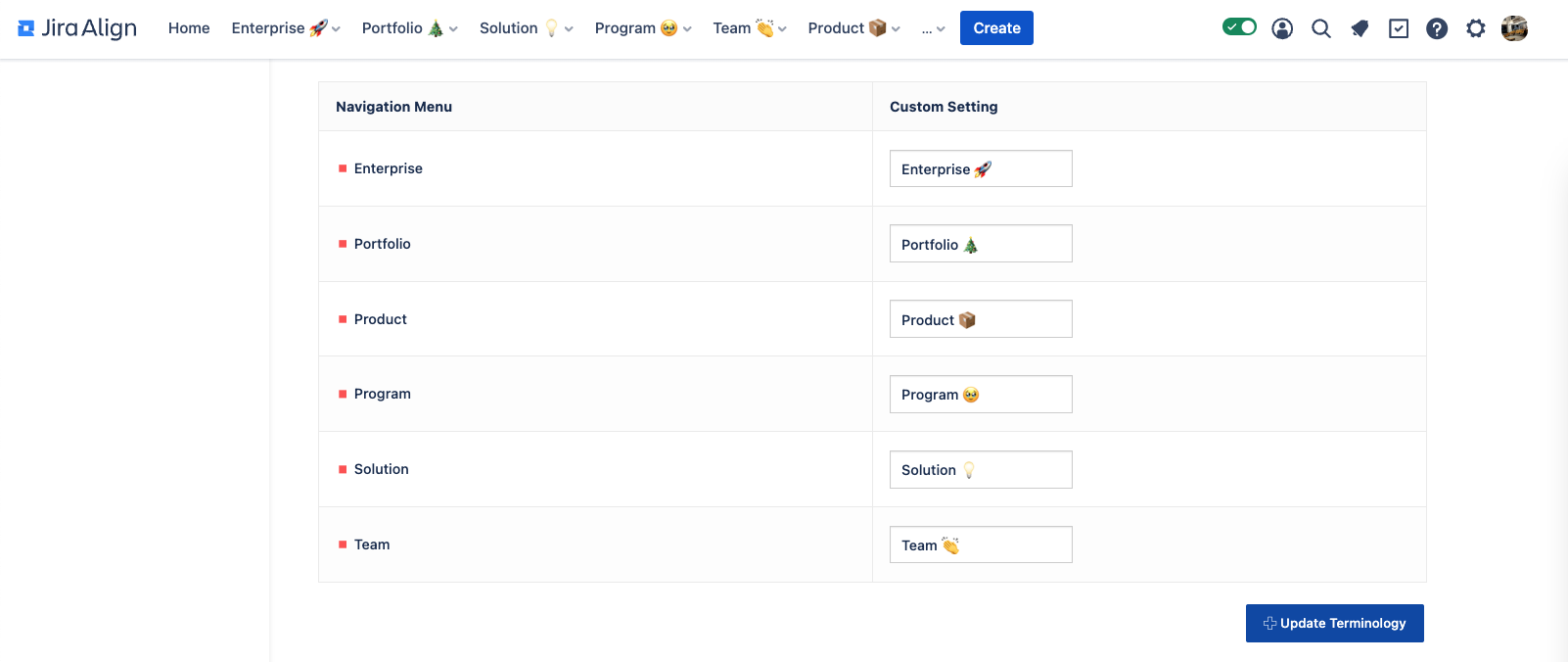
Updated on September 25, 2025
Was this helpful?
Still need help?
The Atlassian Community is here for you.