課題のカスタム フィールドに加えられたすべての変更を 1 か所で追跡する
プラットフォームの注記: Cloud のみ - This article only applies to Atlassian apps on the クラウド プラットフォーム上のアトラシアン製品にのみ適用されます。
要約
課題のカスタム フィールドへのすべての変更を、課題の履歴以外の 1 つの場所で追跡します。他のすべての変更も記録されます。
ソリューション
確かに課題の履歴からは正確な情報を簡単に得られますが、Automation for Jira を使用すると、要件に合わせて以下の代替方法を実装できます。
タイプが段落の新しいカスタム フィールドを作成して課題画面に追加する
課題で対象のカスタム フィールドが編集されたときにトリガーする自動化ルールを作成する
課題の編集アクション ブロックを追加して、タイプが段落の新しく作成されたカスタム フィールドを編集する
以下のスマート値を使用して、タイプが段落のカスタム フィールドに以前のエントリを保持し、対象のカスタム フィールドに加えられた新しい変更のエントリを追加し続ける
{{Issue.customfield_<Paragraph field ID>}} The value in the <desired custom field> was changed to: {{Issue.customfield_<Desired custom field ID>}}
テスト ルールからの抜粋
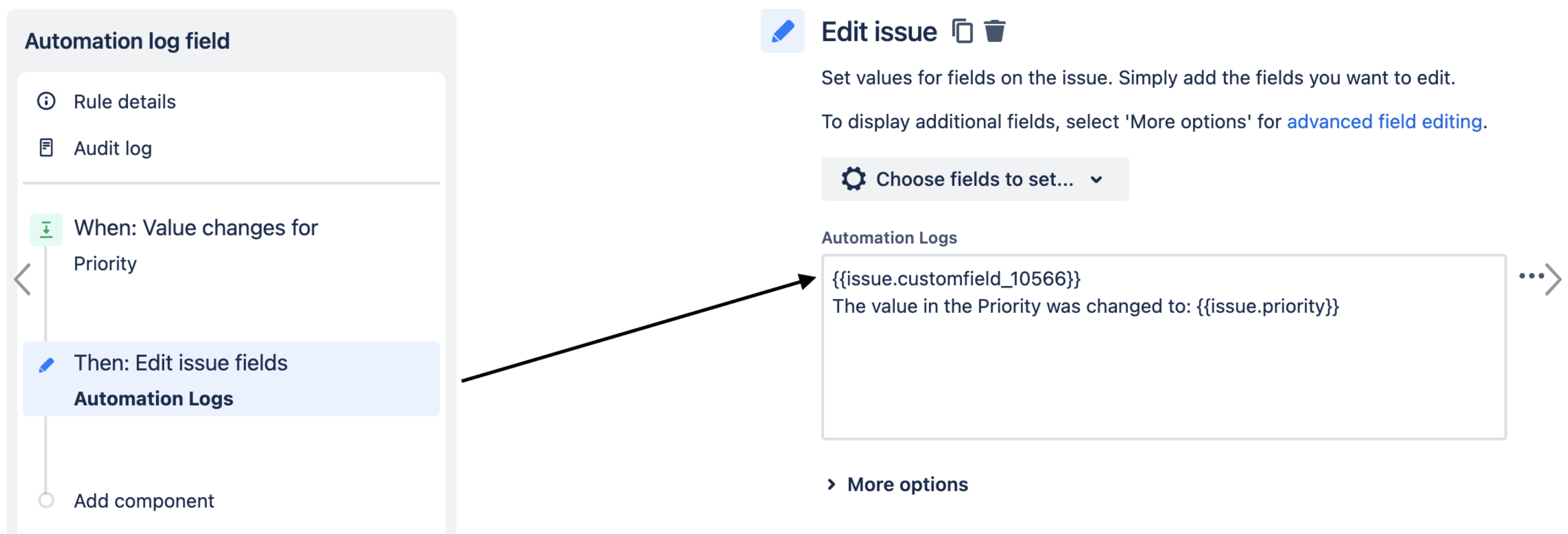
テスト課題の結果
![[自動化ログ] フィールドのサンプル出力](https://images.ctfassets.net/zsv3d0ugroxu/jYeV4rdXHAGKUySIA6oti/0db499297b5695a7bbf2a407e084b8be/Screenshot_2024-05-29_at_6.28.13_PM.png)
サンプル自動化ルールの JSON ファイル エクスポート
{"cloud":true,"rules":[{"id":13703090,"clientKey":"58fe6da6-8163-3135-ab18-9fb7c2e7d902","name":"Automation log field","state":"ENABLED","description":"","authorAccountId":"5f61d735cacd8300776a0f8a","actor":{"type":"ACCOUNT_ID","value":"557058:f58131cb-b67d-43c7-b30d-6b58d40bd077"},"created":1690553946119,"updated":1690553950637,"trigger":{"id":"295357279","component":"TRIGGER","parentId":null,"conditionParentId":null,"schemaVersion":2,"type":"jira.issue.field.changed","value":{"changeType":"ANY_CHANGE","fields":[{"value":"priority","type":"field"}],"actions":[]},"children":[],"conditions":[],"connectionId":null},"components":[{"id":"295357280","component":"ACTION","parentId":null,"conditionParentId":null,"schemaVersion":10,"type":"jira.issue.edit","value":{"operations":[{"field":{"type":"NAME","value":"Automation Logs"},"fieldType":"com.atlassian.jira.plugin.system.customfieldtypes:textarea","type":"SET","value":"{{issue.customfield_10566}}\nThe value in the Priority was changed to: {{issue.priority}}"}],"advancedFields":null,"sendNotifications":true},"children":[],"conditions":[],"connectionId":null}],"canOtherRuleTrigger":false,"notifyOnError":"FIRSTERROR","projects":[],"labels":[],"tags":[{"id":37597905,"tagType":"IS_RULE_UPDATED","tagValue":"true"}],"ruleScope":{"resources":["ari:cloud:jira::site/a0dc11d3-1c48-4a4d-b61e-96c806ee8b9f"]},"ruleHome":{"ruleLifeCycleHome":{"locationARI":"ari:cloud:jira-software::site/a0dc11d3-1c48-4a4d-b61e-96c806ee8b9f"},"ruleBillingHome":{"locationARI":"ari:cloud:jira-software::site/a0dc11d3-1c48-4a4d-b61e-96c806ee8b9f"}},"writeAccessType":"UNRESTRICTED","collaborators":[],"billingType":"NORMAL"}]}注意
上記の JSON コードをファイルにコピーして、.json として保存します。Jira にインポートして上記のルールをインポートします。
更新日時: September 25, 2025
この内容はお役に立ちましたか?
さらにヘルプが必要ですか?
アトラシアン コミュニティをご利用ください。