User is not able to delete the space groups during the space deletion when using plugin : TeamAdmin
Platform Notice: Data Center Only - This article only applies to Atlassian apps on the Data Center platform.
Note that this KB was created for the Data Center version of the product. Data Center KBs for non-Data-Center-specific features may also work for Server versions of the product, however they have not been tested. Support for Server* products ended on February 15th 2024. If you are running a Server product, you can visit the Atlassian Server end of support announcement to review your migration options.
*Except Fisheye and Crucible
Summary
Users are not able to delete the space groups during the space deletion when using plugin : TeamAdmin. There is an error shown when the action is performed : "Could not delete groups".
Diagnosis
TeamAdmin allows space admins to manage space groups and permissions. You can add space groups and add/remove members to those groups for each space.
When deleting a space, it will show you an extra pop up to delete the created space groups or not as below :
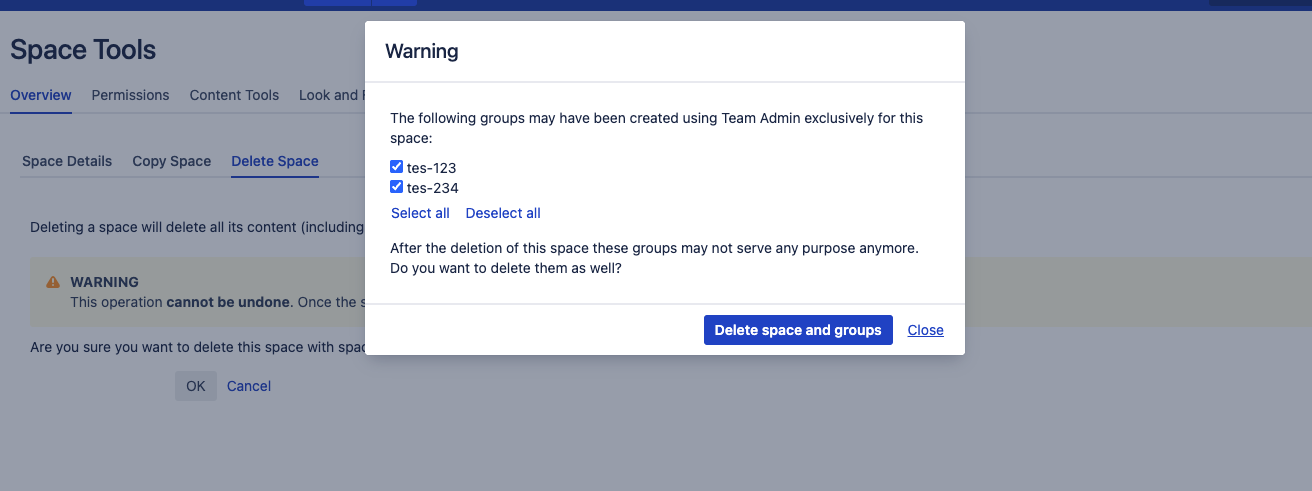
On clicking Delete space and groups, it should delete the space along with groups.
However, deletion of space groups can be controlled from General Configuration > Team Admin Configuration page under below setting 'Manual Group Deletion' :
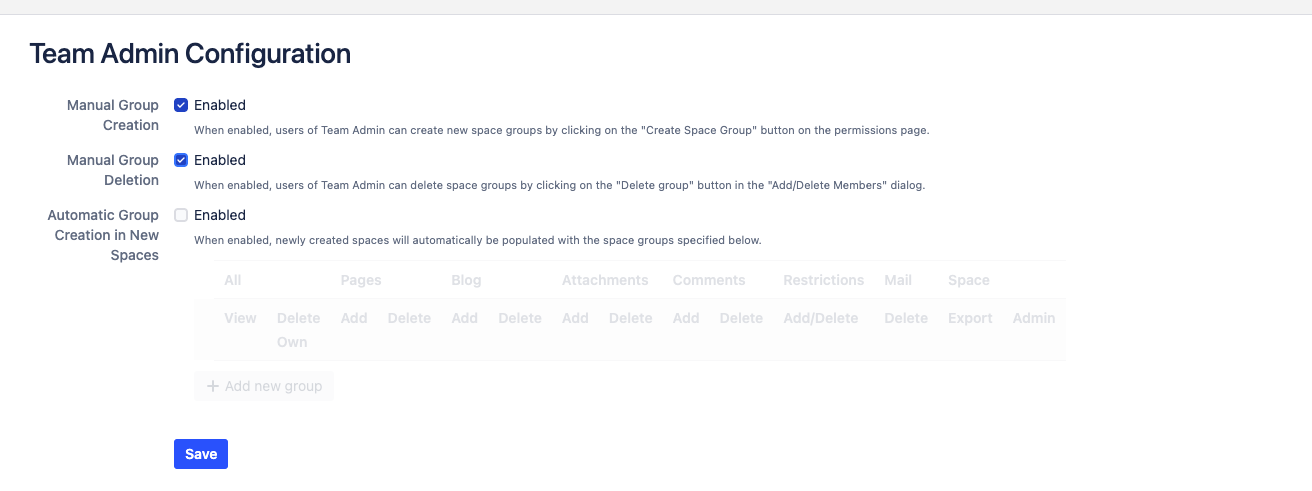
When this setting 'Manual Group Deletion' is disabled, users will see below error in the logs :
atlassian-confluence.log
2025-02-25 10:06:08,097 WARN [http-nio-28518-exec-9 url: /c8518/rest/spaceadmin/latest/space/delete-multiple-groups; user: admin] [plugins.spaceadmin.rest.SpaceAdminRestResource] deleteMultipleGroups User without permissions {ConfluenceUserImpl{name='admin', key=4028800093f73e510193f73e9cc70000}} tried to delete space groups {[tes-123, tes-234]} in space {TES}
-- url: /c8518/rest/spaceadmin/latest/space/delete-multiple-groups | userName: admin | referer: http://localhost:28518/c8518/spaces/removespace.action?key=TES | traceId: b685d101869a0553
de.scandio.confluence.plugins.spaceadmin.exceptions.OurNotPermittedException: Manual Group Deletion has been disabled by your Confluence administrator.
at de.scandio.confluence.plugins.spaceadmin.manager.SpaceAdminManager.deleteGroup(SpaceAdminManager.java:155)
at de.scandio.confluence.plugins.spaceadmin.rest.SpaceAdminRestResource.deleteMultipleGroups(SpaceAdminRestResource.java:355)
at java.base/jdk.internal.reflect.NativeMethodAccessorImpl.invoke0(Native Method)
at java.base/jdk.internal.reflect.NativeMethodAccessorImpl.invoke(NativeMethodAccessorImpl.java:77)
at java.base/jdk.internal.reflect.DelegatingMethodAccessorImpl.invoke(DelegatingMethodAccessorImpl.java:43)
at java.base/java.lang.reflect.Method.invoke(Method.java:568)
at com.atlassian.plugins.rest.common.interceptor.impl.DispatchProviderHelper$ResponseOutInvoker.lambda$_dispatch$0(DispatchProviderHelper.java:181)
at com.atlassian.plugins.rest.common.interceptor.impl.DispatchProviderHelper.lambda$invokeMethodWithInterceptors$0(DispatchProviderHelper.java:81)
at com.atlassian.plugins.rest.common.interceptor.impl.DefaultMethodInvocation.invoke(DefaultMethodInvocation.java:53)
at com.atlassian.plugins.rest.common.expand.interceptor.ExpandInterceptor.intercept(ExpandInterceptor.java:42)
at com.atlassian.plugins.rest.common.interceptor.impl.DefaultMethodInvocation.invoke(DefaultMethodInvIn the UI, the below error is seen :
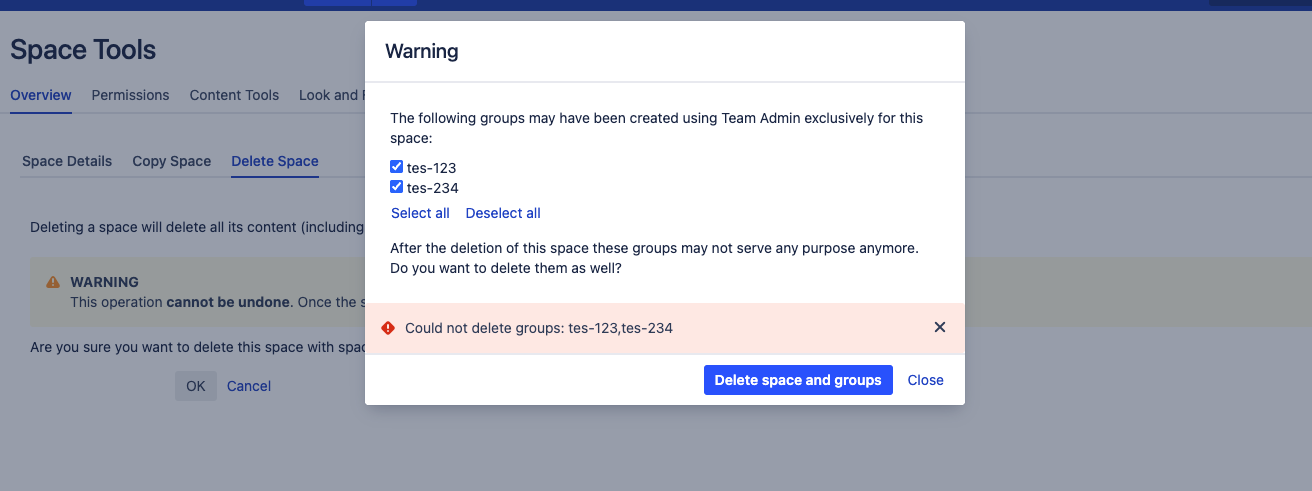
Cause
This is due to 'Manual Group Deletion' setting is disabled in General Configuration > TeamAdmin Configuration screen :
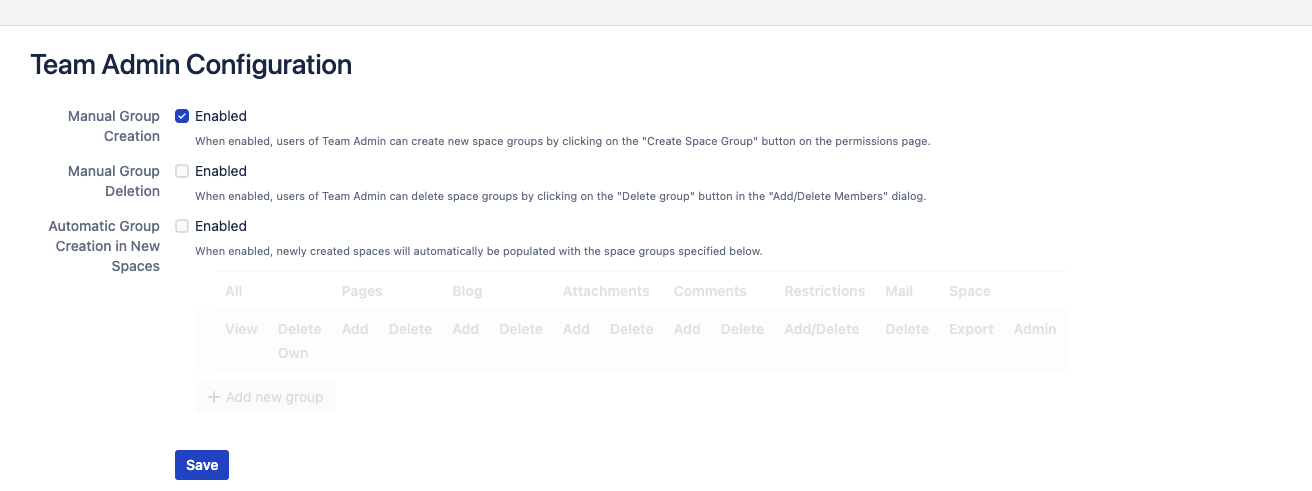
Solution
Enable the 'Manual Group Deletion' setting in General Configuration > TeamAdmin Configuration screen and on doing so it shall allow users to delete the space and space groups.
Was this helpful?