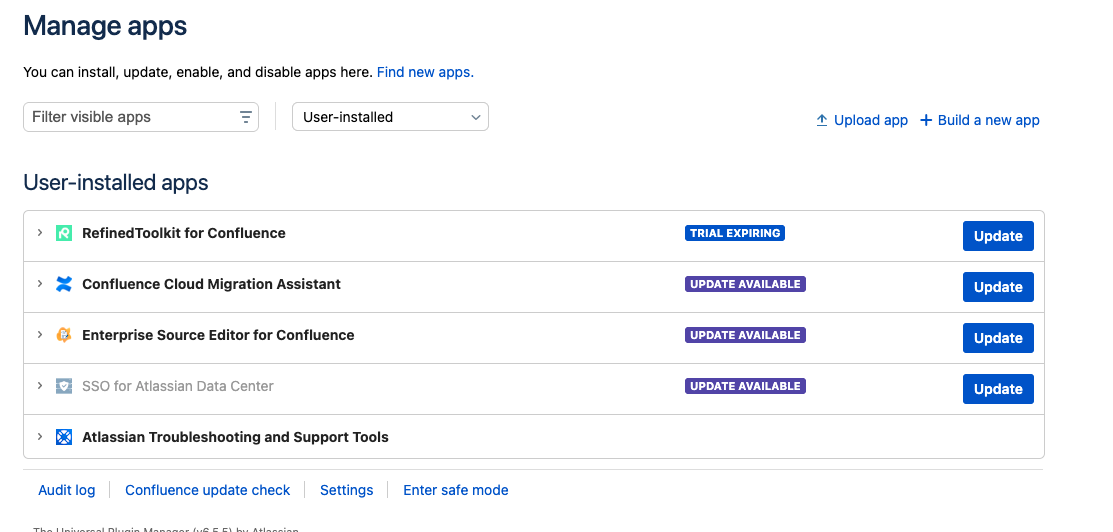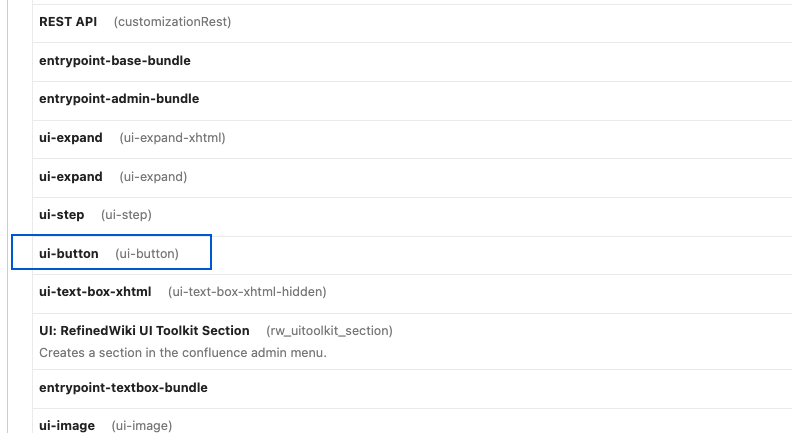How to identify the plugin associated to the macro on a page?
Platform Notice: Data Center Only - This article only applies to Atlassian apps on the Data Center platform.
Note that this KB was created for the Data Center version of the product. Data Center KBs for non-Data-Center-specific features may also work for Server versions of the product, however they have not been tested. Support for Server* products ended on February 15th 2024. If you are running a Server product, you can visit the Atlassian Server end of support announcement to review your migration options.
*Except Fisheye and Crucible
Summary
The admin might need to identify the macro associated with a plugin when it's not immediately clear or known, so how do you find the app responsible for the macro's functionality?
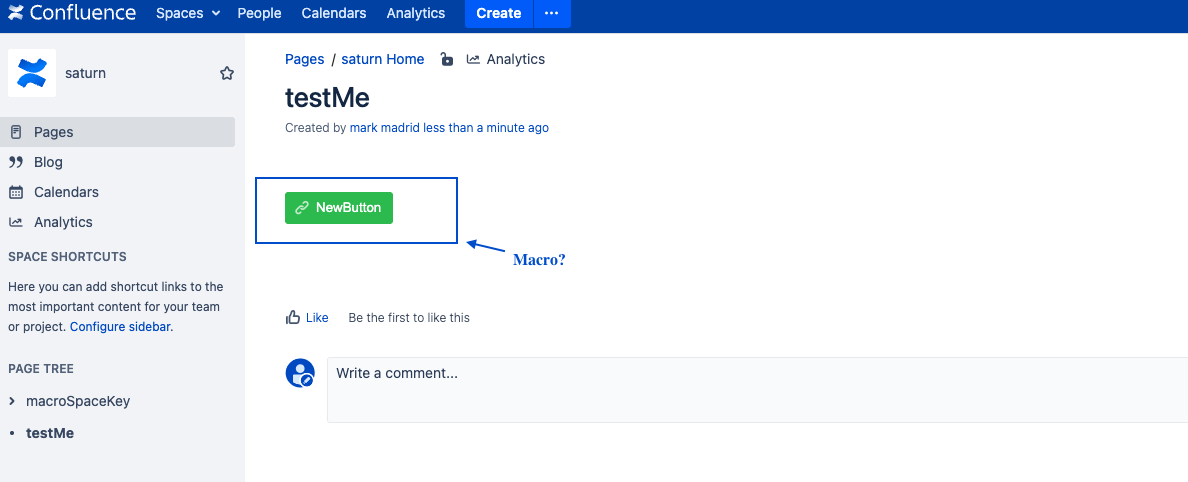
.
Solution
Navigate to the page with the macro in question.
Open the storage format for theStorage Format
Storage format
<p>Please push the button. </p> <p><ac:structured-macro ac:name="ui-button" ac:schema-version="1" ac:macro-id="628c2b00-5500-4390-ab96-3ec3ae98a75f"><ac:parameter ac:name="color">green</ac:parameter><ac:parameter ac:name="icon">link</ac:parameter><ac:parameter ac:name="title">NewButton</ac:parameter><ac:parameter ac:name="url">google.com</ac:parameter></ac:structured-macro></p> <p><br /></p> <p>I'm a different macro. </p> <p><ac:structured-macro ac:name="contributors" ac:schema-version="1" ac:macro-id="51cf7062-5f3c-4756-9b38-ede2b6b9b2bb" /></p>1. Search for all the plugin names using, structured-macro HTML formats.
<p><ac:structured-macro ac:name="ui-button" <ac:structured-macro ac:name="contributors"2. A dense page will have several macros so using surrounding text will help find the correct macro.
<p>Please push the button. </p> <p><ac:structured-macro ac:name="ui-button"3. The macro is below the text, Please push the button, so we discern the name of the macro is ui-button.
With the name of the macro, we navigate to Admin Console ➡️ Manage Apps ➡️ User-Installed.
Expand the view for one of the plugins and click on Modules.
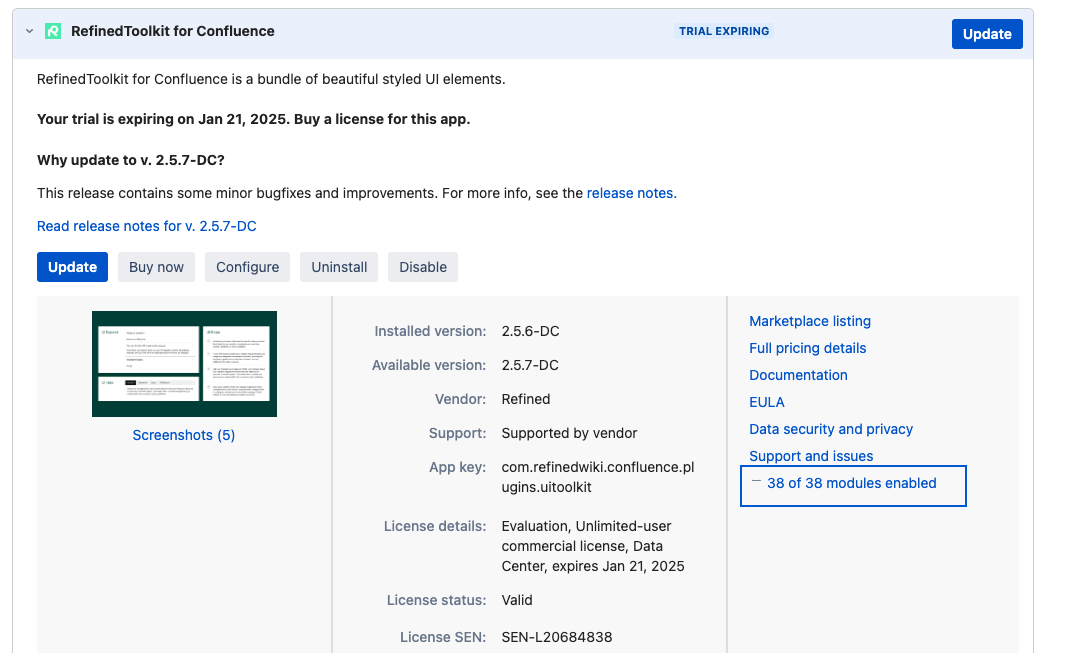
ℹ️ This can be a bit of a guessing game if you have several apps installed.
Search for the name of the macro in the Modules list.
Since ui-button module is under the RefinedTookKit for Confluence, we have our associated 3rd-party app for the ui-button macro.
Was this helpful?