Deprecation of Google Drive and One Drive macros
Platform Notice: Cloud Only - This article only applies to Atlassian apps on the cloud platform.
Summary
The Legacy Editor in Confluence Cloud is being deprecated
Starting January 2026, all new pages will be created in the cloud editor. To learn key details over the deprecation along with timelines, please visit this community post. By April 2026, all editing will take place in the Cloud Editor Differences using Confluence legacy editor and cloud editor.
In February 2022, the Google Drive and OneDrive macros were deprecated from the new editor to use Smart Links in Confluence Cloud.
Moving forward, on May 30, 2024, the OneDrive macro will also be deprecated from the legacy editor. The Google Drive macro sill still be available in the legacy editor.
Solution
FAQ
How can I embed Google Drive content into Confluence now?
In the new editor, from now on, simply pasting the link should convert it into a Smart Link, providing different options on how to have it displayed:

ℹ️ Using the Display embed option should be equivalent to how it was when using such macros. It also allows the content to be resized by dragging its borders instead of manually setting its size:
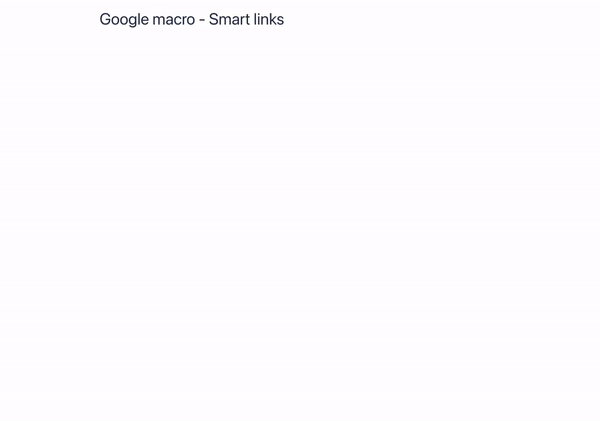
In the legacy editor, you can still use the Google Drive macro.
How can I embed OneDrive content into Confluence now?
In the new editor, from now on, simply pasting the link should convert it into a Smart Link, providing different options on how to have it displayed.
In the legacy editor, you’ll still be able to embed OneDrive documents into Confluence in two ways:
Convert legacy pages with the OneDrive macro to the new editor, where they’ll be automatically updated into Smart Links that provide the same functionality. Once the macro is deprecated, any existing instances of it that have already been inserted in the legacy editor will display a message suggesting that you convert to the new editor. We highly recommend previewing your page before converting.
Browse the marketplace for alternative vendor macro solutions.
Did any of my existing macros and data get deleted?
No! All the existing content is in Confluence and no data loss happens with the deprecation. All the added content is still displayed as the "embed" option, exactly like it was before.
Was this helpful?