Confluence sidebar page tree is not showing all the pages
Platform Notice: Data Center Only - This article only applies to Atlassian apps on the Data Center platform.
Note that this KB was created for the Data Center version of the product. Data Center KBs for non-Data-Center-specific features may also work for Server versions of the product, however they have not been tested. Support for Server* products ended on February 15th 2024. If you are running a Server product, you can visit the Atlassian Server end of support announcement to review your migration options.
*Except Fisheye and Crucible
Summary
In a Confluence space, we have the option to display its pages in the sidebar as a Page tree. This KB treats a display issue with the page tree where not all pages are showing.
Environment
This problem was identified in Confluence server and Data Center version 7.4.3. It could also affect other versions of Confluence.
Diagnosis
Be it a single space or more, the page tree is not displaying its pages properly. A couple of factors to take into account:
Pages that aren't showing are accessible.
Space permissions and page restrictions are correctly applied and the user(s) can see the pages.
Reordering the pages or even creating new ones, the behavior doesn't change.
No error is displayed in the UI, browser developer tools, or in the application logs.
Performing an index/ancestor rebuild doesn't help.
Using the Page Tree Macro or navigating to Space Tools >> Reorder Pages displays all pages properly.
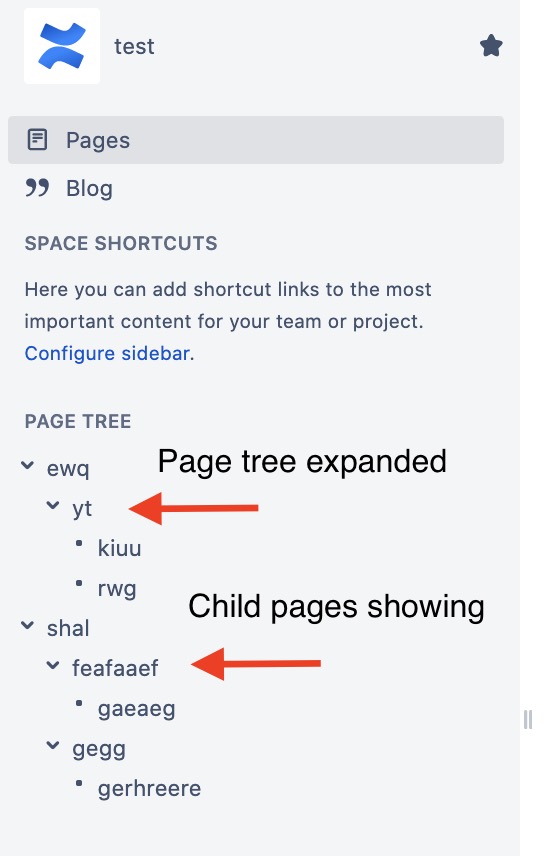
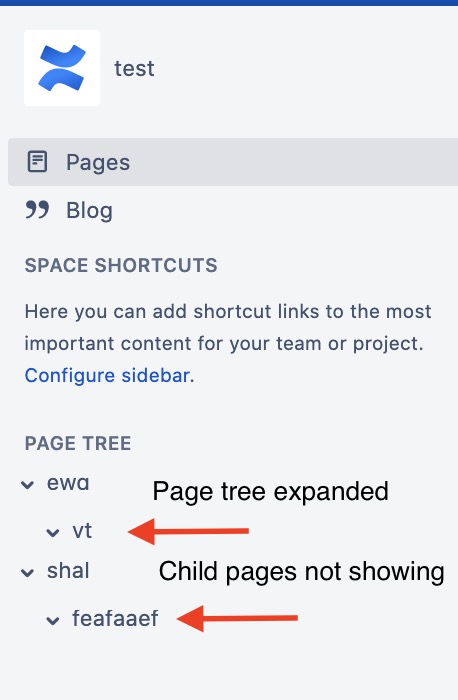
If this matches your problem then customization is applied in the space(s) or site.
Cause
Customization is applied in the space(s) or site. It's required to find which customization is causing the problem.
Solution
Start removing the site/space customization. It's recommended to start removing the CSS Stylesheet first.
Was this helpful?