Cannot delete blank space in unordered list
Platform Notice: Data Center Only - This article only applies to Atlassian apps on the Data Center platform.
Note that this KB was created for the Data Center version of the product. Data Center KBs for non-Data-Center-specific features may also work for Server versions of the product, however they have not been tested. Support for Server* products ended on February 15th 2024. If you are running a Server product, you can visit the Atlassian Server end of support announcement to review your migration options.
*Except Fisheye and Crucible
Summary
Symptoms
When an unordered list is pasted into a Confluence page (source unknown), there will be a blank space between the first bullet and the fist letter. The problem existed even after removing it in the editor and the page is saved. See example:
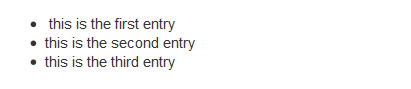
Diagnosis
Install Confluence Source Editor from Atlassian Marketplace and launch it on the affected page. Look for extra HTML span tags like the below example
<span style="color: rgb(0,0,0);"> </span>Cause
Additional span tags may contain extra blank space(s) that distorts the following line after it.
Solution
Resolution
Install Confluence Source Editor (free) to allow users to view underlying format in a page.
Remove unnecessary span tags.
Save the page.
ℹ️ Note: Precaution when transferring unfamiliar content as it may contain extra HTML element that may results Confluence editor to render it incorrectly.
Was this helpful?