Webhook fails to trigger from Bitbucket Server UI
Platform Notice: Data Center Only - This article only applies to Atlassian apps on the Data Center platform.
Note that this KB was created for the Data Center version of the product. Data Center KBs for non-Data-Center-specific features may also work for Server versions of the product, however they have not been tested. Support for Server* products ended on February 15th 2024. If you are running a Server product, you can visit the Atlassian Server end of support announcement to review your migration options.
*Except Fisheye and Crucible
Summary
Testing a web-hook connection from Bitbucket server UI fails to trigger, times out.
Environment
Applicable for Bitbucket Server and Datacenter running Java JDK Java 11 (11.0.0-11.0.7) versions
Diagnosis
Test the webhook connection from Bitbucket instance using below curl command
curl -v -H "Content-Type:application/json" -H "Accept:application/json" -u <username>:<password> -X POST <BITBUCKET_BASE_URL>/rest/api/1.0/projects/{projectKey}/repos/{repositorySlug}/webhooks/test?<endpoint_url>Generate a har file and reproduce the issue by testing webhook connection from Bitbucket application by navigating to Repository >> Repository settings >> Webhooks >> Test the connection for specific web hook.
Review the status of the webhook request from the har file. If the request is stuck in Blocking state
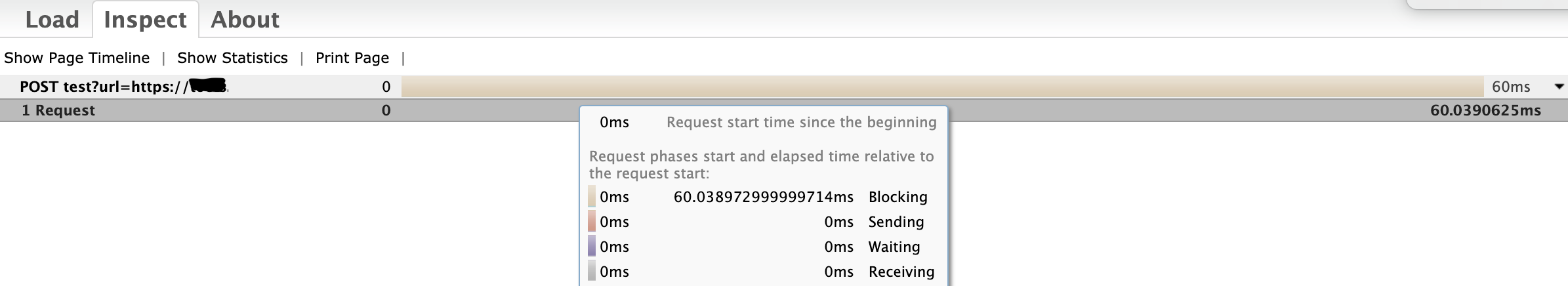
Verify Java JDK version of the instance is using Java 11 (versions between 11.0.1 to 11.0.7)
Cause
This issue is caused due to a Java Bug in Java 11 that stops dispatching webhooks as also outlined in BSERV-12131 - Webhooks intermittently stop working with Java 11 JRE
Webhooks are impacted keeping webhook-dispatcher threads are waiting (blocked), stopping webhooks being dispatched.
Solution
Workaround
Run Bitbucket Server with Java 8; or
The issue is observed with Java 11 that uses TLS v3. Using TLS v2 works fine and doesn't cause this issue. This can be done by setting the following JVM parameter: -Dhttps.protocols=TLSv1.2 while starting bitbucket server up.
Solution
The bug is fixed from Java 11.0.8. Upgrade your Java JDK version to versions 11.0.8 or later
Was this helpful?