Bitbucket Data Center UI throws error: 404. This page cannot be found.
Platform Notice: Data Center Only - This article only applies to Atlassian apps on the Data Center platform.
Note that this KB was created for the Data Center version of the product. Data Center KBs for non-Data-Center-specific features may also work for Server versions of the product, however they have not been tested. Support for Server* products ended on February 15th 2024. If you are running a Server product, you can visit the Atlassian Server end of support announcement to review your migration options.
*Except Fisheye and Crucible
Summary
Bitbucket UI displays error 404: This page cannot be found. It also shows unformatted headers (Projects, Repositories) and footers (About, Contact, Bitbucket version) and the user is unable to log in.
The screenshot below shows an unformatted page with partial information, indicating that the page is able to fetch information but is unable to render correctly.
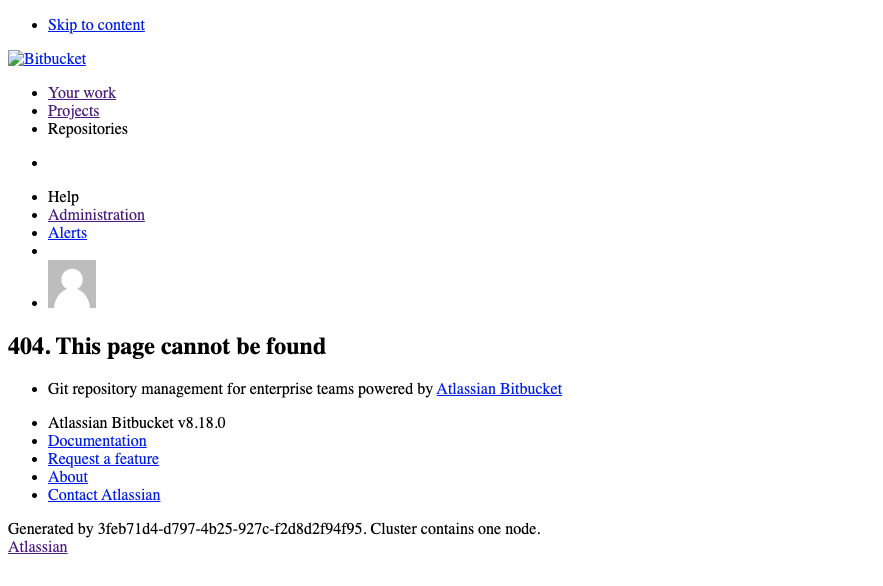
Environment
All Bitbucket DC versions.
Diagnosis
Bitbucket server and services are up and running. Confirm the result of the command:
ps -ef | grep java bitbuck+ 7 1 9 19:06 ? 00:01:59 /opt/java/openjdk/bin/java -classpath /opt/atlassian/bitbucket/app -Datlassian.standalone=BITBUCKET -Dbitbucket.home=/var/atlassian/application-data/bitbucket -Dbitbucket.install=/opt/atlassian/bitbucket -Xms512m -Xmx1g -XX:+UseG1GC -Dfile.encoding=UTF-8 -Dsun.jnu.encoding=UTF-8 -Djava.io.tmpdir=/var/atlassian/application-data/bitbucket/tmp -Djava.library.path=/opt/atlassian/bitbucket/lib/native;/var/atlassian/application-data/bitbucket/lib/native -XX:+IgnoreUnrecognizedVMOptions --add-opens=java.base/sun.nio.ch=ALL-UNNAMED --add-opens=java.base/java.lang=ALL-UNNAMED --add-opens=java.base/java.io=ALL-UNNAMED --add-opens=java.naming/com.sun.jndi.ldap=ALL-UNNAMED com.atlassian.bitbucket.internal.launcher.BitbucketServerLauncher start --logging.console=trueA malformed home page displays with header and footer details, as shown in the attached screenshot above.
Proxy server, F5, or Load Balancer are up and active with no errors in their logging.
Below are the application logs referencing the issue: bitbucket-application.log
2024-08-14 16:08:31,912 DEBUG [https-jsse-nio-9443-exec-1] @X5227x968x50x0 eht8ts 127.0.0.1,127.0.0.1 "GET /mvc/error404 HTTP/1.0" c.a.s.i.web.ErrorPageController Page not found attempting to access [/bitbucket/dashboard]atlassian-bitbucket-access.log server.proxy-name=example.com/bitbucket
127.0.0.1,127.0.0.1 | https | i@X5227x968x50x0 | - | 2024-08-14 16:08:31,906 | "GET /mvc/error404 HTTP/1.0" | "" "Mozilla/5.0 (Macintosh; Intel Mac OS X 10_15_7) AppleWebKit/537.36 (KHTML, like Gecko) Chrome/127.0.0.0 Safari/537.36" | - | - | - | - | - | eht8ts |
127.0.0.1,127.0.0.1 | https | o@X5227x968x50x0 | - | 2024-08-14 16:08:31,961 | "GET /mvc/error404 HTTP/1.0" | "" "Mozilla/5.0 (Macintosh; Intel Mac OS X 10_15_7) AppleWebKit/537.36 (KHTML, like Gecko) Chrome/127.0.0.0 Safari/537.36" | 404 | 0 | 15459 | - | 55 | eht8ts | Cause
Context path not set correctly in <bitbucket_home>/shared/bitbucket.properties file.
Context path was appended at the end of the proxy name and incorrectly included the context path:
server.context-path=/bitbucket
server.proxy-name=http://localhost:7990/bitbucketSolution
The correct way to set the context path, as also detailed on our Bitbucket context path page, is to add below properties in <bitbucket_home>/shared/bitbucket.properties file. Note the proxy-name URL no longer includes the context name.
server.context-path=/bitbucket
server.proxy-name=http://localhost:7990/Was this helpful?