Application links missing, and log reports an attempt to delete trusted applications configuration
Platform Notice: Data Center Only - This article only applies to Atlassian apps on the Data Center platform.
Note that this KB was created for the Data Center version of the product. Data Center KBs for non-Data-Center-specific features may also work for Server versions of the product, however they have not been tested. Support for Server* products ended on February 15th 2024. If you are running a Server product, you can visit the Atlassian Server end of support announcement to review your migration options.
*Except Fisheye and Crucible
Summary
Symptoms
On startup, the following log message appears in the atlasian-bitbucket.log file in <BITBUCKET_HOME>/log:
Attempting to clean up corrupted application links. For more information, see https://confluence.atlassian.com/x/EwDSEQYou expect the Administration->Application Links page to show one or more links, but it shows none.
You view the Source tab of an issue in a JIRA instance that has a Trusted Application link to a Bitbucket Server instance, and see the following message:
This list may be incomplete, as errors occurred whilst retrieving source from linked applications: Request to <bitbucket url> failed: Bitbucket Server returned an error: 500 Internal Server Error
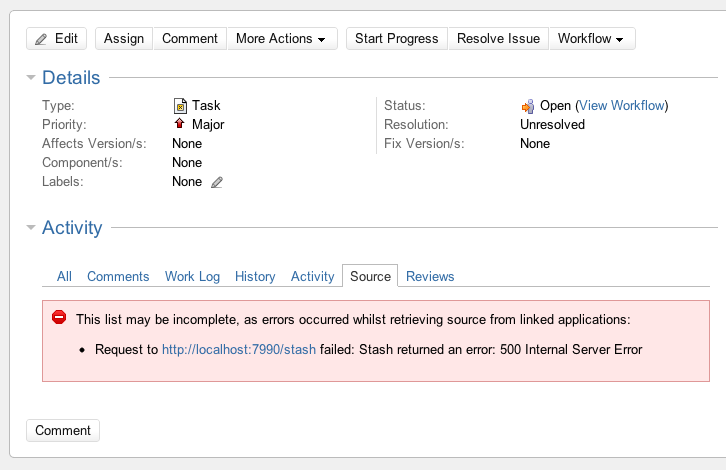
Diagnosis
The Bitbucket Server instance is suffering from the bug: BSERV-2668 - Upgrade to version 1.2 on PostgreSQL corrupts Trusted Application links with Stash.
Cause
See BSERV-2668 - Upgrade to version 1.2 on PostgreSQL corrupts Trusted Application links with Stash..
A Bitbucket Server instance that was previously upgraded to version 1.2, and which had links to other Atlassian product before the upgrade, and which was connected to a PostgreSQL database at the time of the upgrade, contains application links that were corrupted by the upgrade process. Subsequently, that same Bitbucket Server instance was upgraded to a newer version (ie. 1.2.1 or greater), at which time Bitbucket Server detected the corrupted application links and attempted to delete them.
Solution
Resolution
Visit the Administration -> Application Links page in Bitbucket Server. If a server error (HTTP 500) occurs when you view the page, then follow the instructions for working around that issue described at BSERV-2668 - Upgrade to version 1.2 on PostgreSQL corrupts Trusted Application links with Stash..
If you are able to view the Administration -> Application Links page, but it shows no application links, do the following:
In any Atlassian product to which Bitbucket Server was previously linked (e.g. JIRA), remove any remnant application links to Bitbucket Server.
In Bitbucket Server, re-create your application links in the normal way.
With the old corrupted links out of the way, you are free to create links between Bitbucket Server and other Atlassian products.
Was this helpful?