Pipeline build failed with Currently no online runner available that matches the required labels error
Platform Notice: Cloud Only - This article only applies to Atlassian apps on the cloud platform.
Summary
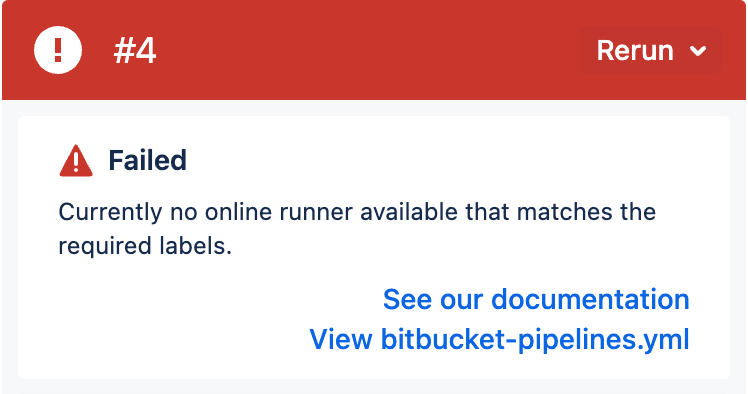
Platform: Bitbucket Pipeline Self-hosted Runners - All
Solution
Possible causes:
During the setup process, the runner can utilize both custom labels and default labels. The default labels provided to the Runner are determined by the platform being used:
Linux Shell -
self.hostedlinux.shellWindows Shell -
self.hostedwindowsMacOs Shell -
self.hostedmacosLinux Docker -
self.hostedlinux
When a Pipeline step is executed, the parameters specified in the runs-on section are matched with the labels assigned to the Runner. It is important to understand the following points regarding the parameters configured for a step:
For a step to execute on a Self-hosted runner, it must include the
self.hostedparameter.The step should also include one of the platform-specific parameters listed below. If none of these parameters are specified, the
linuxparameter will be applied by default:linux.shellwindowsmacoslinux
Additionally, the step can incorporate custom parameters.
Errors may arise if there is no Runner available that possesses all the labels specified as parameters in the runs-on section of the Pipeline step.
Troubleshooting Steps:
Examine the labels assigned to the Runner and the parameters included in the runs-on section of the Pipeline step. Ensure that there is a minimum of one Runner that possesses all the labels specified as parameters in the Pipeline step.
Was this helpful?