Bitbucket Pipelines builds were successful earlier, but started failing recently
Platform Notice: Cloud Only - This article only applies to Atlassian apps on the cloud platform.
Summary
Your builds in Bitbucket Pipelines used to be successful, but they started failing recently.
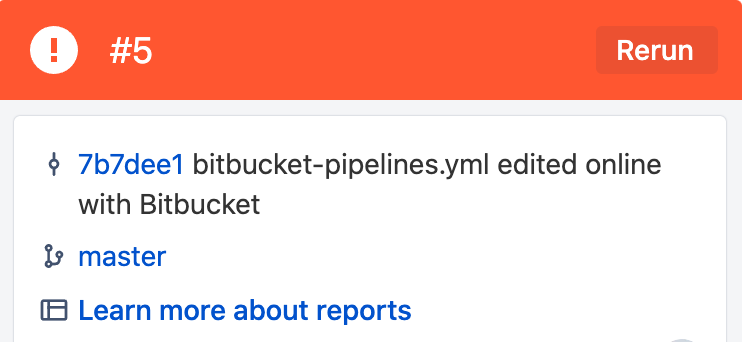
Causes
Code change
Build image change by the vendor (for Pipelines builds running on Atlassian's infrastructure or with a self-hosted Linux Docker runner.
Workspace/Repository/Deployment variables change.
Third-party dependency outage/change.
Bitbucket Outage.
Pipelines Infrastructure change.
Changes on the runner's host machine (for builds running with a self-hosted runner).
Solution
Troubleshooting Steps
Run the build locally outside of Pipelines.
If your Pipelines build runs on Atlassian's infrastructure or with a self-hosted Linux Docker runner, you can follow the steps outlined on Troubleshoot failed pipelines locally with Docker to debug the build locally with Docker.
Builds running with a self-hosted Linux Shell, MacOS, or Windows runner, use Bash (Linux Shell and MacOS) and PowerShell (Windows) to run steps directly on the host machine. You can clone the repo, reset to the commit of the failed build, and run the commands from your step's script directly on the host machine in Bash or PowerShell (depending on the OS).
If the same build fails locally, then this is not an issue with Bitbucket pipelines infrastructure or configuration and you need to continue troubleshooting steps until you are able to run this build successfully locally.
If the same build is successful when testing locally, then please raise a Support Ticket and share the logs from your locally run build.
If your Pipelines step is running on Atlassian's infrastructure or with a self-hosted Linux Docker runner, compare the build image SHA (example: build:docker.io/library/python@sha256:03ac9e...) between successful and failed builds in the Build setup section of the build log. You can find the Build setup section as the first section in the Build tab in the Pipeline log. If there is a change, use the image hash from the successful build by pinning the exact image SHA in the bitbucket-pipelines.yml as instructed Pin images by digest section on this page and run the build.
Are you using any 3rd party platforms for Docker images or code dependencies? If yes, check if they are having an outage by going to the appropriate status page. The following list provides links to some major third-party platforms. You may have to reach out to the third-party platform’s support team and raise a ticket.
Other dependencies can also change. Pin the versions of code dependencies if packages were installed using e.g. via apt, yum, apk, those versions may have changed
Check if Bitbucket Cloud had or is currently having an outage by visiting the Bitbucket status page. If there is an incident that could be causing the run failure, then re-run the failed build once the incident is resolved.
Check if Bitbucket Pipelines has a recent infrastructure update by visiting the Bitbucket Infrastructure. Use the recommendations if there are any.
Was this helpful?