Unable to link Test result to JIRA issue
Platform Notice: Data Center Only - This article only applies to Atlassian apps on the Data Center platform.
Note that this KB was created for the Data Center version of the product. Data Center KBs for non-Data-Center-specific features may also work for Server versions of the product, however they have not been tested. Support for Server* products ended on February 15th 2024. If you are running a Server product, you can visit the Atlassian Server end of support announcement to review your migration options.
*Except Fisheye and Crucible
Summary
Problem
Trying to link a Test result in Bamboo to an existing JIRA issue through the following page:
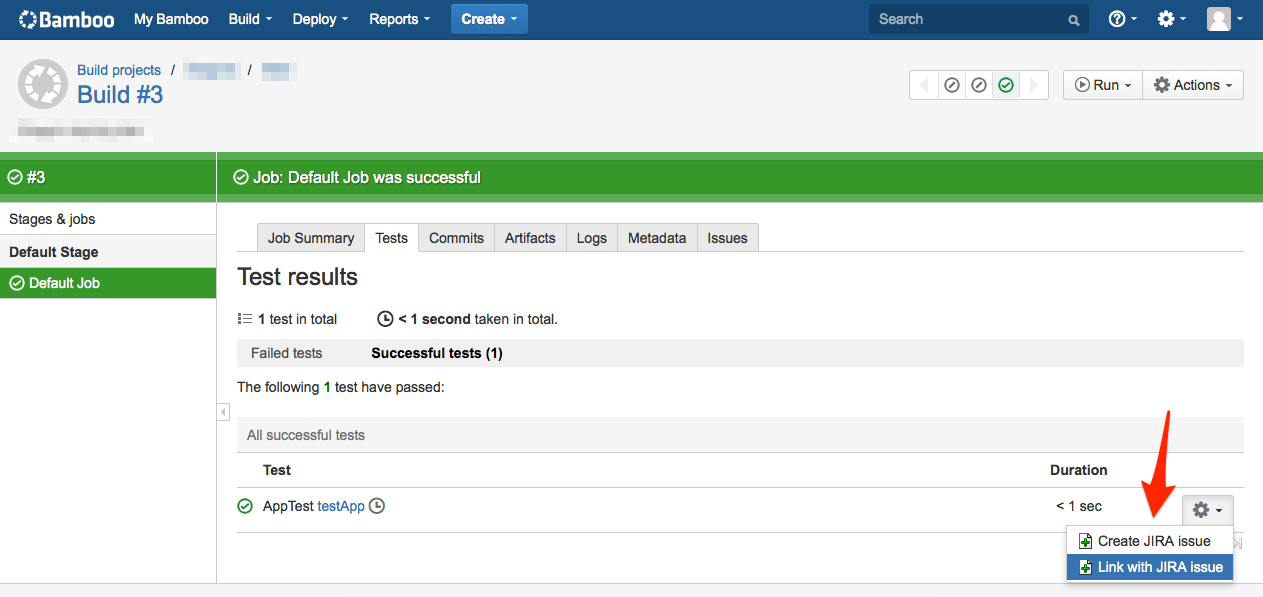
Results in the following error message:
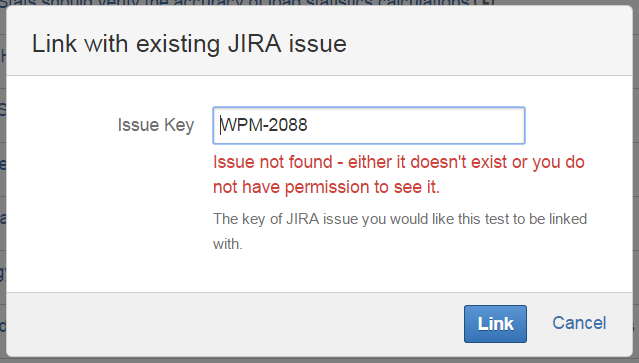
In addition to that, the following message is present in Bamboo logs
2015-05-29 11:01:22,181 INFO [http-apr-9070-exec-24] [JiraIssueManagerImpl] Cannot find link to JIRA project [WPM] in Bamboo application links
Diagnosis
The issue does exist inside the JIRA instance linked to Bamboo and the user trying to perform the operation has access to the issue as well as permission to create a link to it.
Cause
The application link between Bamboo and JIRA is not working properly, Bamboo seems to be using entity link to reach out to the JIRA issue. This shouldn't be required.
Solution
Workaround
In situations like this the best way to proceed is to recreate the application links between Bamboo and JIRA completely. Deleting an application link is a non-destructive process, no content is removed as a result of removing them. Just please make sure to remove the application link from both sides and right after that recreate them.
Still having problems?
We've got some more troubleshooting guides that may help you out:
Was this helpful?