Few pages in Bamboo Data Center are not able to display the values of internally defined variables correctly
Platform Notice: Data Center Only - This article only applies to Atlassian apps on the Data Center platform.
Note that this KB was created for the Data Center version of the product. Data Center KBs for non-Data-Center-specific features may also work for Server versions of the product, however they have not been tested. Support for Server* products ended on February 15th 2024. If you are running a Server product, you can visit the Atlassian Server end of support announcement to review your migration options.
*Except Fisheye and Crucible
Summary
This page covers a scenario where few pages in Bamboo are not able to display the correct text values for few internally defined variables.
Environment
The issue was seen on Bamboo 9.5.4 but the solution can be applicable for any other supported version as well.
Diagnosis
We can see examples of below pages where the highlighted values are not been displayed properly, the issue is not limited to the below 2 pages these are just some examples.
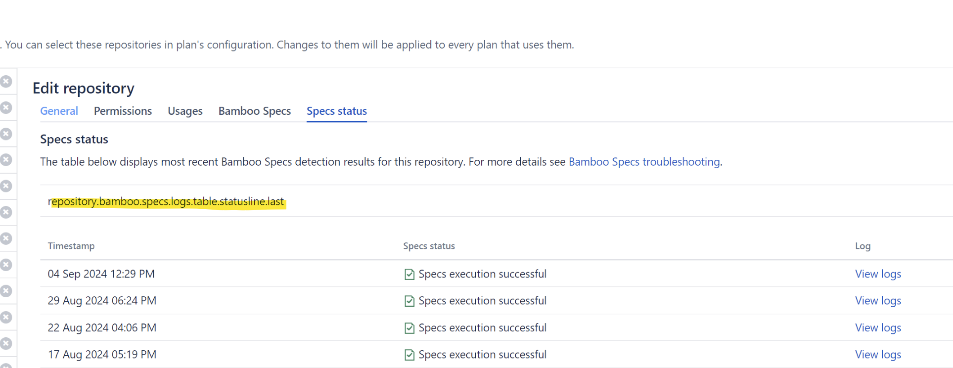
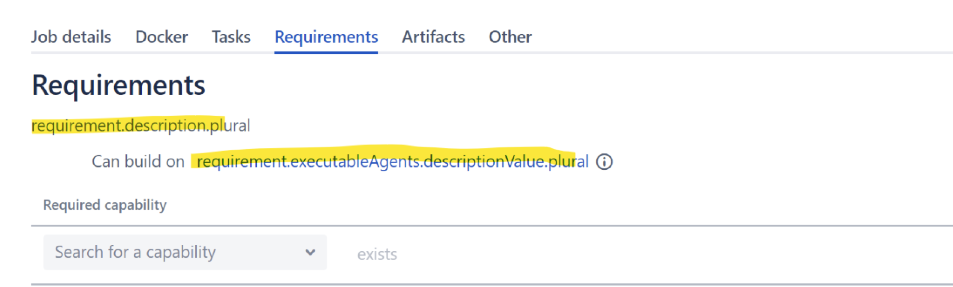
Cause
1) The issue is because of the JVM setting `-Duser.language=en-US` which is present in your Bamboo Instance, see below
<virtual-machine-arguments> -Duser.language=en-US </virtual-machine-arguments> 2) As described here or here `user.language` should be set to ISO 639 code like 'en' or 'pl'. Setting it to `en-US` makes Bamboo fail to find proper i18n text in some cases.
Solution
Change the jvm parameter to `-Duser.language=en` and restart bamboo, please refer Configuring your system properties for more details on how to change the JVM argument.
Was this helpful?