Automation for Jira - Writing a rule to move an issue to another project
Platform Notice: Cloud Only - This article only applies to Atlassian apps on the cloud platform.
Summary
This rule shows steps to move an issue to another project
Solution
While Jira has the option to move an issue to another project, this service isn't available to plugins or integrations like Automation for Jira Server.
The best workaround is to clone the issue and delete the original:
Add a 'Clone issue' action and select the project you want to move the issue to. Automation for Jira Server will do its best to clone as many of the existing fields as possible, but items such as attachments don't move with the issue.
Add a 'Delete issue' action to safely delete the original issue.
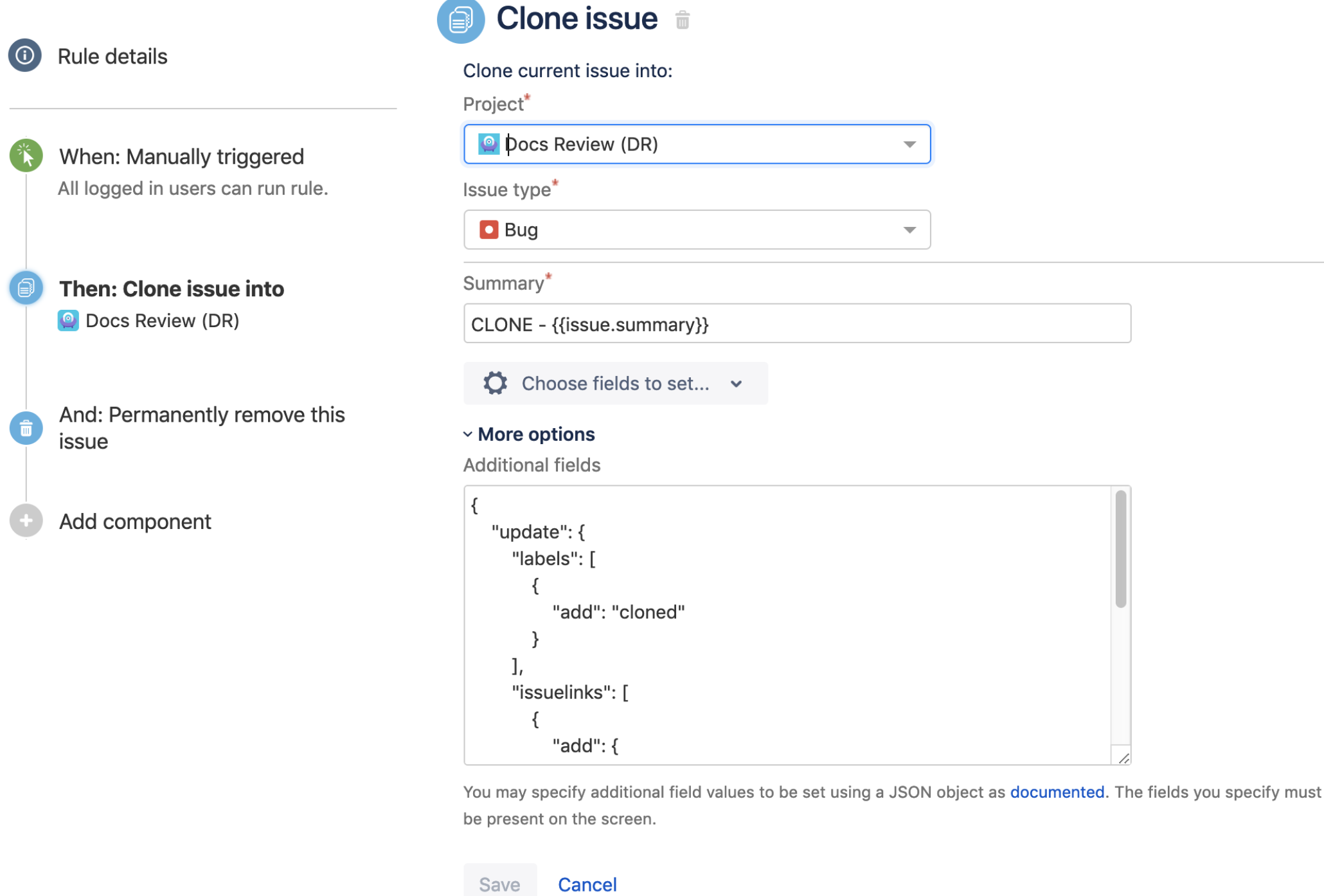
Updated on September 25, 2025
Was this helpful?
Still need help?
The Atlassian Community is here for you.