Automation rule| Add user as watcher based on the value of another User customfield
Platform Notice: Cloud Only - This article only applies to Atlassian apps on the cloud platform.
Summary
Add watchers based on the inputs from custom field value. Example we have user1 added in the field "UserCustomField" value on issue : Test-1 while creation, so user "user1" should be marked as watcher on TEST-1.
Solution
Trigger: Issue created
Add action : Manage watcher : parse below smart value:
{{UserCustomField.accountID}}
Please ensure to use your desired field name in place of <UserCustomField>
Here is the snippet of automation rule for reference:
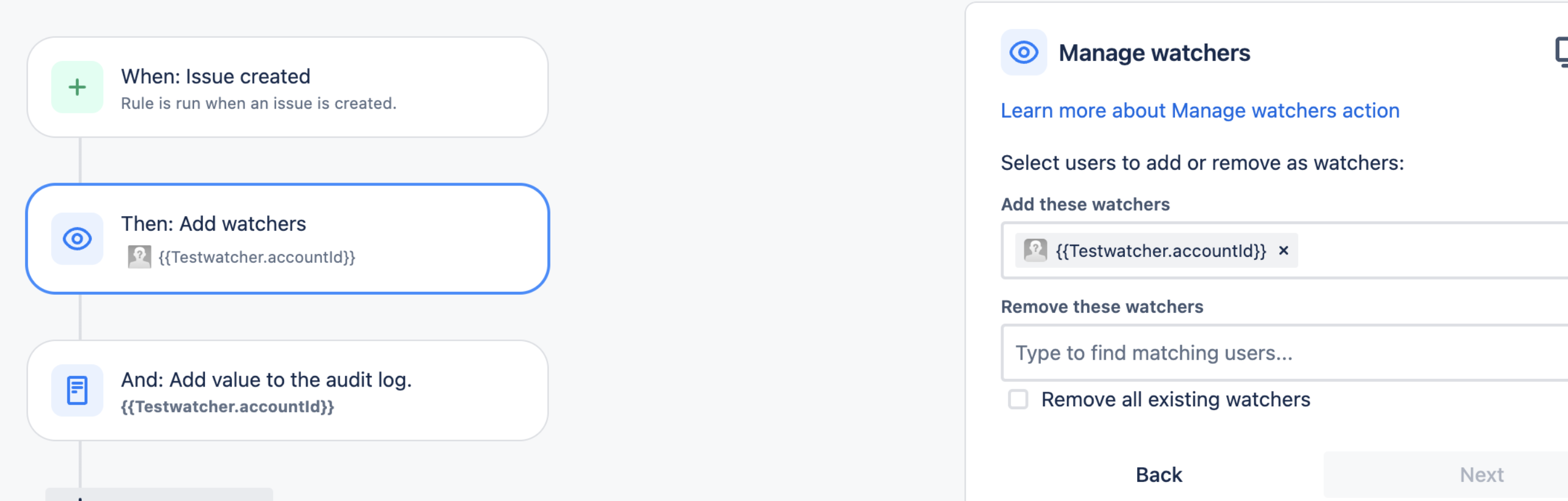
Updated on September 25, 2025
Was this helpful?
Still need help?
The Atlassian Community is here for you.